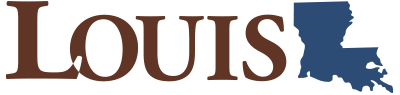13 Presentations
Like all communications, presentations need to have a clear purpose and to be adapted to your audience. What distinguishes presentations is that you are communicating directly with a live audience—an audience that, for the most part, will not be able to ask you to repeat things or ask questions until the end. Presentations ask your audience to pay attention and follow your information in real time. Unlike an audience of readers, your audience will have to follow what you say when you say it. Visuals such as slides are vital to helping them stay with you, assuming you have the option of including them.
Presentations, then, constitute a complex rhetorical situation that challenges your audience to simultaneously process information aurally (hearing) and visually in the form of sound, text, and images. It is your job as the speaker to help your audience accomplish this taxing feat. Doing so requires a robust analysis of the Purpose, Audience, and Design of your presentation. You will need to think carefully about what you want your audience to take away. And you will need to imagine what your audience would experience when they watch you speak.
Presentations generally have three primary purposes:
- Information: to inform or teach the audience
- Persuasion: to motivate the audience to act, believe, buy, etc.
- Goodwill: to entertain and validate the audience
Once you know your primary (and secondary purposes), you need to prepare the content and deliver the presentation.
Most presentations are accompanied by visual aids, generated in applications like PowerPoint, Google Slides, and Prezi.
Prepare the Content
When preparing the content for your presentation, you should:
- Write a clear and direct purpose to guide you in developing your presentation
- Use an appropriate organizational strategy to foreground your purpose throughout the presentation
- Determine the most important points you want to make
- Limit your major points to three to five, depending on the length of your presentation
- Link your content to the audience’s existing knowledge
- Show how the audience will benefit from the information you present
If you are creating the presentation from a document that already exists (e.g., a report or proposal), you will be adapting content you have from one format to another. When you do this, odds are you will have more content in the original document than you can or should include in the presentation, so you should consider carefully what content to present. The content you choose should:
- Relate most directly to your main purpose/goal
- Be useful and relevant to your audience
You may have to leave out much of the information in the original document. Keep in mind that the outcome of a successful presentation is an informed and interested audience. If you pack in more information than your audience can follow and the presentation loses its audience, you have not achieved this outcome. With presentations, less often is more. Remember that you may have the option of distributing the full document to interested parties after your show.
If you are creating content from scratch, and no parent document exists, then you do not have to worry about adapting information from one format to another or making hard choices about what to include and exclude. You can generate the content of your presentation by focusing exclusively on your goal and your audience, and craft the content and delivery of your presentation based exclusively on your specific audience and the rhetorical situation of your presentation.
Deliver the Presentation
A presenter can (and often does) make or break a presentation. You, as the presenter, are the mediator between the information and the audience. You are the dominant factor determining whether your carefully crafted content makes it into the minds of your audience. Not to worry, though, there are several very simple strategies you can learn to help be an effective advocate for the important information you have to provide:
-
Introduce yourself
- Pace yourself
- Speak slowly (remind yourself to do this during the presentation too)
- Incorporate gestures and movement
- Make eye contact with the people in the audience
- Speak clearly and alter your voice patterns
Create a Strong Opening
The opening is how you get your audience’s attention. Just like when writing a paper, the opening needs to be strong, interesting, and engaging, because you want the audience to want to listen.
Several methods for generating strong openings are:
- Startling statement: a statement that on the surface looks to be untrue or shocking
- Anecdote: a personal story of interest
- Question: a series of questions to get the audience thinking
- Quotation: an engaging quotation that directly leads into the material
When you choose an opening, there’s something important you must consider: you have to say it. Audiences want to listen to speakers they like. This is part of goodwill. When you open your presentation, you’re really establishing goodwill. Ultimately, whatever it is you choose as your opening—even if it’s just, “Hi. I’m [whoever you are]”—it should be something you feel confident saying and offering to the audience as a handshake, because that’s what you’re doing with the opening. You are saying, “It’s nice to meet you,” and extending your hand.
Incorporate Repetition of Key Points
The audience remembers your key points after an effective presentation or speech. To help your audience remember key points, you need to repeat them. You should summarize your key points in the opening, the introduction, and the conclusion. You also should summarize each individual point before you move on to the next point, and display key points as titles on your slides.
Use Signposts
Signposts are clear verbal or visual statements that indicate to the audience where you are or where you are going next in your speech. Like headings in an outline, signposts orient the audience to progression of your key points,and tell the audience when you are moving forward. For example, numerical markers like “first” or “second,” or consequential markers like “next” are good signposts for the audience.
You can also combine signposts with repetition. For example, “Now that we’ve discussed last year’s sales figures, next we’re going to go over strategies to improve sales figures for this year.” In this example, you’ve repeated or summarized the topic you’ve just covered (last year’s sales figures) and then used a signpost (next) to indicate that you’re changing topics.
Create a Strong Closing
The closing is the last impression your audience will have. Because of this fact, it is the most impactful impression you make. The way the audience feels about your topic when you close will inform how they talk about your subject with other audience members, and how—or whether—they do what you ask them to do in response to your presentation. Strong closings are contingent on two factors:
- Connecting back to the opening
- Summarizing your key points
A clear and organic link back to the beginning of your presentation brings the audience full circle. Not only is this feeling of completion satisfying to your audience, it shows the logical cohesion of your ideas. You demonstrate to the audience the coherence of your argument when the last idea ties precisely into the first idea.
Summarizing your key points ensures that your audience remembers them. It’s not enough that the audience has strong positive feelings about your presentation; they need to remember why they feel good about it.
Questions
Good presentations will allow time during or after for questions about the material. Being prepared will help you deal with most questions, but you should also:
- Listen carefully to the questions without nodding, moving, or seeming impatient
- Start your answer by rephrasing the question
- Admit if you don’t know the answer to a question.
People like to be heard. Be attentive to the people who ask questions, and make sure you answer the question that was asked. No one knows everything. Never be afraid to admit you don’t have an answer. Questions that don’t yet have answers start research that leads to more and better answers. You can note the question and offer to respond after you have done some research, if that’s appropriate.
Anxiety
If you’re not a natural in front of a crowd from the beginning, don’t stress. It’s true what everybody says about everything: practice, practice, practice. In this case, that means practice your presentation often and in front of people before you do it for real and, also, that the more you do presentations the more confident you become. It’s a true fact. People get used to talking to people if they do it enough.
Before the presentation begins, you can calm anxiety by doing the following:
- Take some deep breaths (slowly, for a least a minute). You can get mindfulness apps on your phone these days. They help.
- Take a walk. Physical activity alleviates anxiety.
- Listen to music. Pick songs that represent the way you want to feel when you give your speech
- Remind yourself that you know the material
It’s easy when you’re nervous to focus on the negative. Words, as you know, have power. Tell yourself to focus on the positive, instead.
Again, remember that less is more in presentations. You do not need to bring down the house to have a successful presentation. If you get up there and do a crazy song and dance complete with rubber chickens and pyrotechnics, the information you’re there to provide will be drowned out. No need to make it a production. Just speak slowly and clearly, and focus on the content. The content is the star of the show. You can take confidence from the fact that the audience isn’t really there to see you, anyway. Your purpose is to help the content make it into the audience’s brains.
Making Group Presentations
Group presentations require additional planning. The easiest way to develop and deliver a group presentation is:
- Divide the topics among group members
- Delegate one member for the opening and closing
- Designate someone to control the technology or switch out visuals
- Create the presentation together to ensure consistency
When you divide your presentation, be sure to:
- Plan transitions
- Enforce time limits
- Coordinate visuals
- Practice presentation together
Don’t forget, also, to play to team members’ strengths. If you have a particularly enthusiastic team member who’s comfortable with public speaking, they could do the opening and/or closing of the presentation. If a team member is particularly good with numbers, let them do financial information. The same goes for technical experts, etc. The advantage of team presentations is that more people means more skills to bring to the table. Leverage those skills for a stronger presentation overall.
Use of Visuals
Effective visuals have a significant impact on your audience, and on the overall success of your presentation. Visuals are:
- Interesting
- Impactful
- Persuasive
Visuals engage the audience immediately and viscerally. They will make your presentation memorable, which can increase its persuasive power. They also provide an anchor for your audience, as with signposting. A slide, for example, can display words and/or images that remind the audience:
- Where you are in your presentation
- What’s currently being discussed
Visuals in a presentation further present you as polished and prepared, and evidence your goodwill by showing the audience that you have invested time and effort in helping them follow along with what you are saying. Visuals in a presentation come in many forms:
- PowerPoint slides (or other slideware)
- Handouts and posters
- Screen annotation software and overheads
The decisions you make when you design visuals will be significantly informed by the expectations of your audience. You will have to take into consideration the audience’s level of expertise and interest, expectations about formality, and the audience type(s) in attendance as you design your visuals. In general, however, remember that your audience will be looking at your visuals while they are listening to you talk, so simplicity is vital in terms of both content and design. To that end, consider the following guidelines:
- Make only one point with each visual
- Limit the amount of information on a visual
- Use a consistent visual theme, but vary visual format to keep visuals interesting
- Combine words and images to engage the audience logically and viscerally
In terms of pacing, don’t put your visual up until you’re ready to talk about it, and make sure what you are talking about is the focus of the visual being displayed. It’s very distracting for the audience to be looking at a visual about one topic when you are discussing a different topic. When designing visuals, you should:
- Use large, legible fonts so they can be read
- Use signposts
- Use bulleted lists
- Emphasize important information with text effects
- Be concise
The text in visuals should be very concise. You only want to ask the audience to read short phrases and important words. Also, always use parallel structure in your bulleted lists, and never include large blocks of text in a visual. Reading requires a great deal of focus. If the audience is reading, they are not listening to you.
Using images or graphics in your visuals engages a different part of your audience’s brains than text. Varying and combining use of images and text helps keep your audience attentive and engaged.
Including data visualizations like charts and graphs is useful because these graphics communicate numerical information more quickly, effectively, and persuasively than lists of raw data. However, avoid overly complex data visualizations. As with text, close reading of complex graphics requires more focus than you should ask of your audience.
When you are selecting images to include, make sure they are appropriate for your audience. If you are giving a professional presentation, your images should be professional. You also want to be careful when selecting images that refer to pop culture or when you make jokes. You will lose your audience if you make a reference some people don’t get, or if your humor is offensive to your audience or just plain not funny. Finally, you need to make sure that you have permission to use all your images.
As with all visual elements, they bring to your presentation a strong visceral appeal that happens instantly and unconsciously in your audience. Even color and font design creates mood. When you are selecting visual elements for your presentation, make sure you’ve considered who your audience is and how you want them to feel about your presentation. Your presentation reflects the context in which you present it, but, because it is a live event, it also creates context, too. You can shape the impression you make on your audience in the moment with the design of your presentation materials. For more information about graphics and images, see Chapter 8.
Listen to the Audio Chapter