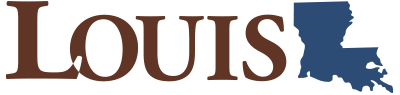Chapter 12: Developing Presentations
Joseph Williams
Chapter Learning Objectives
- Identify the different methods of presentation delivery.
- Identify key elements in preparing to deliver a presentation.
- Utilize specific techniques to enhance speech delivery.
- Demonstrate how to methodically plan a presentation.
- 12.1: Introduction and Methods of Presentation Delivery
- 12.2: From Start to Finish: An Example of Planning a Professional Presentation
- 12.3: Choosing and Refining Your Topic
- 12.4: Analyze your Audience
- 12.5: Creating the Draft
- 12.6: Developing a Meaningful Introduction
- 12.7: Developing a Meaningful Conclusion
- 12.8: Developing a Meaningful Slideshow
- 12.9: Contemplating Delivery Particulars
12.1: Introduction and Methods of Presentation Delivery
- 12.1.1: Impromptu Speaking
- 12.1.2: Manuscript Preparations
- 12.1.3: Extemporaneous Presentations
- 12.1.4: Memorized Speaking
Whether you have a marketing presentation coming up for a potential client or a scientific presentation to give to your expert colleagues, you want to be certain your presentation is built on a sound foundation of current concerns and trends your audience will want you to address. As you read this chapter, consider what you might do to win and/or inform a client or supervisor based on your presentation development.
This chapter will help you consider how to organize presentation information and develop a winning strategy for a surefire professional presentation. While knowledge and research on your topic are key to an effective presentation, do not underestimate the importance of organization.
Organization in any presentation is helpful both to you and to your audience. They will appreciate receiving the information presented in an organized way, and being well organized will make the presentation much less stressful for you.
A successful presentation involves flexibility and organization. You know your material. You are prepared and follow an outline. You do not read a script or PowerPoint presentation, you do not memorize every single word in order (though you may memorize some parts), but you also do not make it up as you go along. Your presentation is scripted in the sense that it is completely planned from start to finish, yet every word is not explicitly planned, allowing for some spontaneity and adaptation to the audience’s needs in the moment.
Your organization plan will serve you and your audience as a guide. Your plan will also help you present a more effective speech. Just as there is no substitute for practice and preparation, there is no substitute for organization and an outline when you need it the most: on stage.
Delivery is your unique interaction between you and your audience, and delivery is what you are probably most concerned about when giving presentations. This chapter is designed to help you give the best delivery possible and eliminate some of the nervousness you might be feeling. To do that, you should first dismiss the myth that public speaking is just reading and talking at the same time. Speaking in public has more formality than talking. During a speech, you should present yourself professionally. This policy doesn’t necessarily mean you must wear a suit or “dress up,” but it does mean making yourself presentable by being well-groomed and wearing clean, appropriate clothes. It also means being prepared to use language correctly and appropriately for the audience and the topic, to make eye contact with your audience, and to look like you know your topic very well. Lastly, HAVE FUN with your presentation. Looking like you care about the subject matter, you’re comfortable with speaking in general, and you’re comfortable with your audience all make a difference in terms of audience perception.
While speaking has more formality than talking, it has less formality than reading. Speaking allows for flexibility, meaningful pauses, eye contact, small changes in word order, and vocal emphasis. Reading is a more or less exact replication of words on paper without the use of any non-verbal interpretation. Speaking, as you will realize if you think about excellent speakers you have seen and heard, should provide a more animated message.
Different speaking occasions call for different delivery methods. According to Engineering professor and author Michael Alley (2013), there are four methods of delivery that can help you balance between too much and too little formality when giving a presentation.
12.1.1: Impromptu Speaking
Impromptu speaking is the presentation of a short message without advance preparation. You have probably done impromptu speaking many times in informal, conversational settings. Self-introductions in group settings are examples of impromptu speaking: “Hi, my name is Steve, and I’m an account manager.” Another example of impromptu presenting occurs when you answer a question such as “What did you think of the report?” Your response has not been preplanned, and you are constructing your arguments and points as you speak. Even worse, you might find yourself going into a meeting and your boss says, “I want you to talk about the last stage of the project…” and you have no warning.
The advantage of this kind of speaking is that it’s spontaneous and responsive in an animated group context. The disadvantage is that the speaker is given little or no time to contemplate the central theme of their message. As a result, the message may be disorganized and difficult for listeners to follow.
Here is a step-by-step guide that may be useful if you are called upon to give an impromptu presentation in public:
- Take a moment to collect your thoughts and plan the main point you want to make.
- Thank the person for inviting you to speak. Avoid making comments about being unprepared, being called upon at the last moment, being put on the spot, or feeling uneasy.
- Deliver your message, making your main point as briefly as you can while still covering it adequately and at a pace your listeners can follow.
- If you can use a structure, use numbers if possible: “Two main reasons . . .” or “Three parts of our plan. . .” or “Two side effects of this drug. . .” Timeline structures are also effective, such as “past, present, and future,” or geographical structures like “East Coast, Midwest, and West Coast.”
- Thank the person again for the opportunity to speak.
- Stop talking (it is easy to “ramble on” when you don’t have something prepared). If in front of an audience, don’t keep talking as you move back to your seat.
- Smile, even if you’re not feeling like it. A smile shows the audience that you’re in control.
Impromptu presentations are generally most successful when they are brief and focus on a single point.
12.1.2: Manuscript Presentations
Manuscript presentations are the word-for-word iteration of a written message. The speaker maintains their attention on the printed page in a manuscript presentation except when using visual aids. The advantage of reading from a manuscript is the exact repetition of original words. In some circumstances, this repetition can be critical. For example, reading a statement about your organization’s legal responsibilities to customers may require that the original words be exact.
A manuscript presentation may be appropriate at a more formal affair (like a report to shareholders). Your presentation must be said exactly as written in order to convey the proper emotion or decorum the situation deserves.
However, there are costs involved in manuscript presentations. First, it’s typically an uninteresting way to present. Unless the presenter has rehearsed the reading as a complete performance animated with vocal expression and gestures, the presentation tends to be dull. Keeping one’s eyes glued to the script prevents eye contact with the audience. For this kind of “straight” manuscript presentation to hold the audience’s attention, the audience must be already interested in the message and presenter before the delivery begins.
12.1.3: Extemporaneous Presentations
Extemporaneous presentations are carefully planned and rehearsed, delivered in a conversational manner using brief notes that feature “punch” words. Using notes with punch words rather than a full manuscript allows the extemporaneous presenter to establish and maintain eye contact with the audience and assess how well they understand the presentation as it progresses. Without all the words on the page to read, you have little choice but to look up and make eye contact with your audience.
Presenting extemporaneously has some advantages. It promotes the likelihood that you, the speaker, will be perceived as knowledgeable and credible since you know the speech well enough that you don’t need to read it. In addition, your audience is likely to pay better attention to the message because it engages both verbally and nonverbally, such as through eye contact. It also allows flexibility; you are working from the strong foundation of an outline, but if you need to delete, add, or rephrase something at the last minute or adapt to your audience, you can do so.
The disadvantage of extemporaneous presentations is that in some cases it does not allow for the verbal and nonverbal preparation that are almost always required for a good speech.
Adequate preparation cannot be achieved the day before you’re scheduled to present, so be aware that if you want to present a credibly delivered speech, you will need to practice many times. Because extemporaneous presenting is the style used in the great majority of professional presentation situations, most of the information in the subsequent sections of this chapter is targeted toward this kind of speaking.
12.1.4: Memorized Speaking
Memorized speaking recites a written message that the speaker has committed to memory. Actors, of course, recite from memory whenever they perform from a script in a stage play, television program, or movie scene. When it comes to speeches, memorization can be useful when the message needs to be exact and the speaker doesn’t want to be confined by notes.
The advantage of memorization is that it enables the speaker to maintain eye contact with the audience throughout the speech. Being free of notes means moving freely around the stage and using your hands to make gestures. If your speech uses visual aids, this freedom is even more of an advantage. However, there are some real and potential costs.
First, unless you also plan and memorize every vocal cue (the subtle but meaningful variations in speech delivery, which can include the use of pitch, tone, volume, and pace), gesture, and facial expression, your presentation will be flat and uninteresting, and even the most fascinating topic will suffer. Second, if you lose your place and start trying to ad lib, the contrast in your delivery style may alert your audience that something is wrong. More frighteningly, it will be quite difficult to find your place and keep going if you completely blank out during the presentation. Obviously, memorizing a typical seven-minute presentation takes a great deal of time and effort, and if you aren’t used to memorizing, it is challenging to pull off. Realistically, you probably will not have the time to give a completely memorized speech. However, if you practice adequately, your approach will still feel like you are being extemporaneous.
12.2: From Start to Finish: An Example of Planning a Professional Presentation
Congratulations! You have been asked or selected to speak on a topic. Here’s one presenter’s method for creating a professional presentation.
- Use a brain drain or mapping to list the concepts under your main topic. The brain drain serves as a “wish list” that you can discuss in a perfect world where there is enough time.
- Analyze your audience. Who are they? Are they experts, non-experts, or both?
- What does your presentation intend to do: inform, persuade, or both?
- How much time do you have? Do you need to leave room for questions? Create a skeletal outline that features a basic order of your presentation subtopics. Consider placing a number of minutes beside each concept so that you have a rough estimate of how long each subtopic will take you. Remember to leave room for a few minutes of introduction and conclusion!
- Now it’s time to research. What do you need to say about each subtopic? Does your subject matter require primary research, secondary research, or both? Are there special thinkers, professionals, or heavy-hitters that you want to include in some of your subtopics?
- Create a rough draft of your presentation content. You can choose from a chronological pattern, spatial pattern, topical pattern, cause-effect pattern, or problem-solution pattern. Practice your presentation and note the time of each of your sections, whether this includes complete sentences or punch words. Does everything fit where you want it? Is there a natural flow of ideas from one topic to another? If not, feel free to shift content until you get a sense of a natural flow of ideas. Is there any content that does not appear to be inviting to demographic sections of your audience? This is the place for you to objectively remove and replace any content that may be viewed as objectionable or othering.
- Now it’s time to develop your final presentation content. As often as possible, replace complete sentences with punch words so that you rely more on your memory and expertise (as well as your prowess!) on the subject rather than reading your notes. If there is complex material, never fear: Write those full sentences down!
- Choose a slideshow format that you feel comfortable with, such as Google slides, PowerPoint, or Prezi. Adjust your content so that less is more—audiences should listen to your presentation and watch you rather than read long content on your slides.
- Practice until you get the balance right. Then approach friends, colleagues, and family members to try out your material on them. Do they offer recommendations? Consider their advice, but ultimately, you’re the boss of your own show.
12.3: Choosing and Refining Your Topic
Let’s break it down.
First, think about what your audience will already know about your topic. Conversely, think about what your audience does NOT know about your topic to keep your presentation streamlined and concise. Finally, what information do your audiences need to know in order to be properly informed and/or persuaded?
Write a specific purpose statement, which will be the foundation for everything you say in the speech and a guide for what you do not say. This formula, borrowed from Simon, Grimes, and Roch (2018), will help you in putting together your specific purpose statement:
To _______________ [Specific Communication Word (inform, explain, demonstrate, describe, define, persuade, convince, prove, argue)] my [Target Audience (my classmates, the members of the Social Work Club, my coworkers)] __________________ [The Content (how to bake brownies, that Macs are better than PCs)].
Example: The purpose of my presentation is to demonstrate for my coworkers the value of informed intercultural communication.
12.4: Analyze Your Audience
Who will be listening to your presentation? Ask yourself the following questions:
- Will audience members be experts in the subject matter, non-experts, or both? What kind of information must be tailored so that experts AND non-experts can follow along?
- What methods do you intend to use to persuade, inform, or both?
- Will a significant portion of your audience be speakers of English as a second language? If so, avoid overuse of humor, metaphors, two-word verbs (such as shut up, shut in, shut out, shut down), and use of slang.
- What kind of action do you want your audience members to take? What will be your methods to win them over?
- Will audience members be objective, indifferent, or hostile about the subject matter? All of the above? Consider what “moves” you want to make to placate those who are not already onboard with your presentation material so that it will further convince them to take action.
12.5: Creating the Draft
12.5.1: Using Examples and Scenarios
12.5.2: A Word about Storytelling
To be successful in your presentation, you’ll need two outlines: a preparation outline and a speaking outline. Preparation outlines are comprehensive outlines that include all of the information in your presentation. A presentation outline will consist of the content of what the audience will see and hear.
Eventually, you will move away from this outline as you develop your materials and practice your presentation. Your speaking outline will contain notes to guide you and is usually not shared with your audience. It will summarize the complete preparation outline down to more usable notes. You should create a set of abbreviated notes for the actual delivery. Your organizational model will help determine how you will structure your preparation outline. However, most, if not all, of the organization models will align with this structure:
- Attention statement: An engaging or interesting statement that will cause your audience to sit up and take notice.
- Introduction: Setting out your general idea statement (LINK) and giving the audience an idea of what to expect.
- Body: This section contains your research, main points, and other relevant information. It will follow your organizational pattern.
- Conclusion: Reiterating your idea statement, and/or includes a call to action—what you want the audience to do or think about following your presentation.
- Residual message: This is an optional section but a powerful one. It is the final message you want the audience to remember.
You can use your presentation outline as a starting point to developing your speaking outline. It’s a good idea to make speaking notes to align with each section’s main points and visuals.
12.5.1: Using Examples and Scenarios
Presenters will often use examples and scenarios to help illustrate their message. The main difference between examples and scenarios is that while both help show the audience what you mean, an example is the thing itself; in contrast, a scenario would include more detail about the sequence or development of events. Scenarios also tend to be longer and more nuanced. An example of a sales target might be: to sell 500 units in 30 days. A scenario might be described as: Company A is selling vacuums to the Atlantic Canada region. They are trying to increase their sales and so have set a target of 500 units in the region in 30 days, using a sales incentive program for employees, and promoting a sale at local stores.
12.5.2: A Word about Storytelling
According to Simon, Grimes, and Roch (2018), storytelling can be an effective way to convey your message to your audience. Stories are a fundamental part of the human experience, and if they are well told, they can resonate effectively with listeners. Some of the most inspiring speakers of TED Talks use storytelling effectively in their presentations. You can find out more about how to incorporate storytelling techniques into presentations from the TED Talk speakers directly.
By now you have identified your main points, chosen your organizational pattern, and written your outline, and you are now ready to begin putting your presentation together. But how will you connect your main points together in a relevant manner so that your presentation appears fluid?
Transitions are segues: words, phrases, or visual devices that help the audience follow the speaker’s ideas, connect the main points to each other, and see the relationships you’ve created in the information you are presenting. Transitions are used by the speaker to guide the audience in the progression from one significant concept or point to the next issue. They can also show the relationship between the main point and the support the speaker uses to illustrate, provide examples for, or reference outside sources. Depending on your purpose, transitions can serve different roles as you help create the glue that will connect your points together in a way the audience can easily follow.
Internal summaries: a type of connective transition that emphasizes what has come before and reminds the audience of what has been covered. Examples include: as I have said; as we have seen; as mentioned earlier; in any event; in other words; in short; on the whole; therefore; to summarize; as a result; as I’ve noted previously; in conclusion.
Internal previews: a type of connective that emphasizes what is coming up next in the speech and what to expect with regard to the content. Examples include: if we look ahead to….; next we’ll examine; now we can focus our attention on; first we’ll look at; then we’ll examine.
Signposts: a type of connective transition that emphasizes physical movement through the speech content and lets the audience know exactly where the speaker is: stop and consider; we can now address; next I’d like to explain; turning from/to; another; this reminds me of; I would like to emphasize.
Time: focuses on the chronological aspects of your speech order. Use of time is particularly useful in a speech utilizing a story, as this transition can illustrate for the audience progression of time: before; earlier; immediately; in the meantime; in the past; lately; later; meanwhile; now; presently; shortly; simultaneously; since; so far; as long as; as soon as; at last; at length; at that time; then; until; afterward.
Compare/contrast: draws a parallel or distinction between two ideas, concepts, or examples. It can indicate a common or divergent area between points for the audience: in the same way; by the same token; equally; similarly; just as we have seen; in the same vein.
Cause and effect or result: illustrates a relationship between two ideas, concepts, or examples and may focus on the outcome or result. It can illustrate a relationship between points for the audience: as a result; because; consequently; for this purpose; accordingly; so; then; therefore; thereupon; thus; to this end; for this reason; as a result; because; therefore; consequently.
Examples: illustrates a connection between a point and an example or examples. You may find visual aids work well with this type of transition: in fact; as we can see; after all; even; for example; for instance; of course; specifically; such as; in the following example; to illustrate my point.
Place: refers to a location, often in a spatially organized speech, of one point of emphasis to another. Again, visual aids work well when discussing physical location with an audience: opposite to; there; to the left; above; below; elsewhere; farther on; beyond; nearby; next to.
Clarification: restates or further develops a main idea or point. It can also serve as a signal to a key point: to clarify; in other words; to put in another way; this means.
Concession: indicates knowledge of contrary information. It can address a perception the audience may hold and allow for clarification: we can see that while; although it is true that; granted that; while it may appear that; I admit that even though.
12.6: Developing a Meaningful Introduction
Introductions are important so that the audience obtains a concise picture of what the rest of the presentation will be about. Keep the audience’s attention and pique their interest:
- Express details to keep the audience’s attention.
- Put the most important information at the introduction’s beginning. This placement will help to “hook” your audience.
- Use one or two of these attention grabbers for an unconventional presentation introduction:
- Involve your audience
- Ask a question that requires audience participation
- Tell a story/anecdote
- Relate a personal experience
- Use humor…if the context warrants it
- Create suspense
- Use a quotation or poem
- Use a visual aid
- Give a startling fact or statistic
Your introduction should be up to 5% of your entire presentation. Once you’ve set the tone and informed your audience what you’ll be discussing, segue to the first part of your presentation body.
12.7: Developing a Meaningful Conclusion
Like introductions, conclusions should comprise around 5% of your presentation time. The basic structure of a presentation is not so much linear as it is circular: Speeches should take you in a circle from A to Z. Therefore, your conclusion should take your audience back to the introduction—with an enhanced understanding of the topic. Here are some meaningful cues you can use to signal the eminent closing of your presentation:
- Language cues (“Now that we have seen that we can solve this problem effectively, we can review the entire situation.”)
- Movement cues (Physically move back to the center of the room where you began your speech.)
- Paralinguistic cues (Slow your rate of speech and use more pauses.)
Present final appeals to your audience. Depending on the type of presentation you give, you will be asking your audience for something.
- You may be asking them to act in a certain way or to change their attitude toward a certain person or topic.
- You may be asking them to simply understand what you have had to say.
- Leave your audience motivated positively toward you and your presentation topic.
- Stories can make excellent conclusions, as they complete the story that you started in your introduction. You can finish your introduction’s story OR you can retell the story; this time the story will reflect what the audience has learned from your presentation.
- If you decide to use humor, make sure that the humor is relevant to the presentation as well as the audience. A little bit of humor goes a LONG way, so don’t overdo it. Additionally, inappropriate use of humor is a very bad idea.
12.8: Developing a Meaningful Slideshow
Knowing your audience will give you a good idea of how to adapt your slideshow design. Additionally, ask yourself, “What is my presentation’s goal?” Is your slideshow meant for training employees, selling a new product, or something else altogether different?
Slideshows should have one clear design; otherwise, the design can contribute to the audience’s lack of attention. Correct formatting should have a legible font from the back of a room, non-distractive themes, proper text and graphic alignment, and consistency.
The best visual aids are images that add context to your presentation topic, images that enhance your audience’s understanding of the topic, and informative graphics that are easy to follow. Your visual aids should complement rather than substitute for your presentation content. Ultimately, they should not be the primary focus of the slideshow.
Animation of your transitions can make or break a presentation and should be used sparingly—less is definitely more (and perhaps none at all). Ask yourself the following questions:
- Is this transition animation subtle?
- Does this animation distract from my key points?
- Is this transition animation necessary? Does it enhance my message?
12.9: Contemplating Delivery Particulars
12.9.4: Gestures, Eye Contact, and Paralinguistic Features
12.9.8: Rough Audience Members
12.9.9: Practice, Practice, Practice
So you’re ready for your professional presentation in terms of content and slideshow. McMurrey and Race (2020) provide some topics outside of your presentation to consider for professional delivery.
12.9.1: Presentation Space
We have presented in good spaces and not-so-good spaces. You have been given access to the room where you will soon give your presentation. Test it out. Consider the venue of your presentation, whether it is in a large room at an international conference or an 8-seater meeting room in your office. Surely your presentation will be tailored differently depending on size of venue and size of audience.
How would you handle specific problems such as creaky floors, loud projectors, disorganized chairs, and immovable objects that obstruct the audience’s view of your slideshow?
- Walk around your presentation space and see if you detect creaky places where you should avoid stepping.
- You need to project your slideshow, but perhaps it becomes apparent that your own voice will have to compete with the loudness of the projector itself…or a particularly loud air conditioning unit. Acknowledge this issue ONE TIME to your listeners so that the audience understands that you are doing your best.
- If you have time to clean up the presentation room, such as disorganized chairs and trash, go for it.
- One time I delivered a presentation to a 75-member audience, and a massive concrete column was inexplicably placed to my left, thereby impeding the view of my slideshow for 20% of the audience. If space is limited and chairs cannot be moved, ACKNOWLEDGE these audience members: “For those of you who cannot see my slideshow, it is showing X, Y, and Z.…”
12.9.2: Presentation Timing
Time each section of your presentation and write out the percentage each section takes. Does your presentation add up? Which parts should be edited for a more streamlined, smooth delivery?
12.9.3: Presentation Clothing
You certainly do not want to try on your presentation outfit at the moment you plan to present, as you will already be nervous. This nervousness is natural and indicates that you’re ready to perform! Try on your entire presentation outfit to ensure that you feel comfortable moving and walking effortlessly around in it.
What if you’re in the middle of giving a 40-minute presentation and your shoe breaks? ACKNOWLEDGE it one time, but don’t let it steal your presentation’s thunder. Simply remove your shoes and continue with your presentation. Your audience will be on your side, rooting for you. The show must go on!
12.9.4: Gestures, Eye Contact, and Paralinguistic Features
Where are you placing your hands? Are you addressing each side of your audience with eye contact? If you want to take more calculated risks, experiment with such paralinguistic features as pregnant pauses, a contrast in pitch, or a contrast in volume. The more presentations you give in which you address these items, the better you will become at adopting them and adapting your delivery.
12.9.5: Pacing and Speed
Sometimes, oral presenters who are nervous talk too fast. All that adrenaline causes them to speed through their talk, making it hard for the audience to follow. Although it’s entirely normal to be nervous, it helps listeners understand you better if you speak a bit more slowly and deliberately than you do in normal conversation. Slow down, take it easy, be clear…and breathe.
12.9.6: Verbal Crutches
Watch out for too much “uh,” “you know,” “okay” and other kinds of nervous verbal habits. Instead of saying “uh” or “you know” every three seconds, just don’t say anything at all. In the days before your oral presentation, practice speaking without these verbal crutches. The silence that replaces them is not a bad thing—it gives listeners time to process what you are saying.
12.9.7: Technical Issues
You have begun your presentation, but you soon realize that there are technical problems. Perhaps your projector light burns out or you are suddenly without Wi-Fi during a presentation that requires an online presence. Always have a Plan B, which may include a saved copy of your slideshow on a flash drive or actual handouts of your slide. Alternatively, you can pass out business cards or dictate your email address to your audience, telling your audience before and after the presentation that they can contact you and you would gladly forward them your slideshow and notes. APOLOGIZE ONE TIME. In your career, you will have great presentations and not-so-great presentations. That is part of the process! Muster as much energy and creativity as you can and salvage your technically derided presentation before you eventually close, refer back to your email address, and ask if there are any questions you can answer.
12.9.8: Rough Audience Members
Audiences from both academia and industry comprise mostly of those who wish you to do well. Occasionally, there are those audience members who wish to sabotage your presentation or are simply caught up in their own dramas. Never fear!
- If you have an audience member who interrupts your presentation with asides or questions, thank them and mention that you would happily discuss topics further AFTER the presentation. The same approach can be taken if an audience member intends to tout their own research (and usurp your presentation time).
- If you have a few noisy conversationalists in the crowd, slowly walk up to their table as you continue to address your presentation materials; generally, this simple walk informs these audience members to quiet down.
- If you have an audience member who wishes to embarrass you in front of your audience in some way, do your best with your responses and your source materials. These interactions are not about you—they are about whatever hang-ups or insecurities the obnoxious audience member has.
These types of irritating audience members are fairly rare; however, it is a real possibility that they will be a part of your own audience. It is always better to strategize ahead of time your own course of action: “If A happens, I will do B.” In that way, you won’t have to flail miserably in response nearly as much if/when these tense moments present themselves.
12.9.9: Practice, Practice, Practice
The first time ANY speech is uttered from your lips, content comes out stilted and awkward. The second time you practice your presentation content, delivery becomes a little bit smoother. By the time you arrive to your seventh or eighth round of presentation practice, you will start varying delivery aspects, and ultimately you will master your presentation and its content.
As you prepare your visuals, look at resources that will help you. There are many rules for using PowerPoint, down to the font size and how many words to put on a single slide, but you will have to choose the style that best suits your subject and your presentation style.
The two videos that follow will provide some pointers. As you watch them, make some notes to help you remember what you learn from them.
The first one is funny: Life After Death by PowerPoint by Don McMillan, an engineer-turned-comedian:
You may also have heard about the presentation skills of Steve Jobs. The video that follows is the introduction of the iPhone…and as you watch, take notes on how Jobs sets up his talk and his visuals. Observe how he connects with the audience…and then see if you can work some of his strategies into your own presentation skills. This is a long video; you don’t need to watch it all, but do take enough time to form some good impressions. The following video does not have closed captioning.
Test your Understanding
Exercises
- Ready to get started? Think of a topic that interests you and develop an introduction to a talk about it that follows the guidelines in the chapter for writing an introduction. Try it out on a classmate. Next, take turns asking each other questions about your topic.
- Design three visuals for your topic, including a title page. Use the Styles and Themes feature in PowerPoint to create a consistent theme for a presentation. How do the visuals affect the mood and topics of your presentation?
- Find a YouTube video or a tutorial online on how to make good presentations. Share it with classmates by teaching some of the main points in group discussion.
- In small groups, develop a list of “rules” to follow when you have to give an oral presentation…then create a class list.
- In a memo to your teacher (or in an online discussion forum) share some of your best practices and ideas for getting through a presentation effectively. Also, share some details from the most horrible presentations you’ve ever seen or given. Perhaps you can help a classmate avoid making the same mistakes. (I once watched a presentation in which the presenter demonstrated how to sharpen knives. Although there were no injuries, I was on edge the entire time.)
References
Alley, M. (2013). The craft of scientific presentations: Critical steps to succeed and critical errors to avoid. 2nd edition. Springer.
McMurrey, D., & Race, C. (2020). Open technical communication. 4th edition. Affordable Learning Georgia. CC Attribution 4.0 International License.
Simon, D., Grimes, M., & Roch, S. (2018). Communication for business professionals. eCampusOntario, CC Attribution-ShareAlike 4.0 International License.