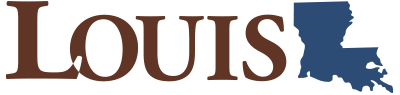Chapter 13: Visual Communication
Joseph Williams
Chapter Learning Objectives
- Learn how to format a basic memorandum for style and content.
- Learn different sub-genres of various memoranda.
- Identify key elements of visual rhetoric.
- Hone basic email skills.
- Learn how to format a basic report for style and content, including an executive summary.
- Learn how to incorporate graphics.
- 13.1: What Is Visual Rhetoric?
- 13.2: Basics of Document Design: Formatting
- 13.3: The Five Principles of Design
- 13.4: Integrating Graphics
13.1: What Is Visual Rhetoric?
Typically, you may consider the word “rhetoric” to refer to written text, which is used to persuade, inform, or both. The same can be said about all of the visual communication that we encounter on a daily basis. We are bombarded with scores of visual messages daily: billboards, t-shirt slogans, company logos, the formatting of a document, and everything you can discern in-between. Visuals ultimately have the power to make arguments—to convince, to stir up emotion, or to simply assist an audience in understanding a topic in order to make an informed decision.
Visual rhetoric is important because these visual messages should work in tandem with written messages. When these two types of rhetoric, visual and textual, are in conflict, the audience receives a mixed message and a confusing one as well. Therefore, it is important for visual rhetoric to complement any accompanying textual rhetoric (or vice versa).
13.2: Basics of Document Design: Formatting
In order to make your document look professional, it is important to get its visual rhetoric correct; otherwise, the reader will not be guided along, and your document’s message may get lost in the process.
In your life, you will most likely come across a multitude of report and memorandum formats. When there isn’t a preferred company template for you to use, and you have the freedom to choose your document formatting, there are several guidelines to be sure to use.
The Basic Memorandum is as follows.
Memorandum
Date: May 18, 2022
To: Recipient’s First and Last Name
From: Sender’s First and Last Name
Subject: Write something concise here that is brief but informative about memo’s topic
This first paragraph is an introduction, and it can consist of 1–2 sentences: As we will most likely write various memoranda throughout the course of our professional lives, I am writing this memorandum to help you familiarize yourself with its basic structure. Below you will find the basic rules concerning memo format.
Parts of the Memorandum
There are three required elements of the memo:
- Title: The title typically consists of the company name and the word Memorandum. Make it larger than the rest of your text.
- Heading block: The heading block should be double-spaced. Businesses often will ask employees to sign their initials by their name rather than including a signature at the end of the memo as you would in a letter. Many businesses also want the subject line to be capitalized as if it were a title; nevertheless, your subject should succinctly and briefly describe the topic of the message.
- Body of the memo message: The body of the message should be single-spaced within paragraphs and double-spaced between paragraphs. In the “block” format, which is most common, every line begins on the left-hand margin, and paragraphs are not indented.
Organization of the Body
The body of the message should be organized in three parts: (1) a statement of purpose, (2) the details, and (3) a positive, friendly closing or next-step information. These three parts are usually presented in three separate paragraphs, though the details themselves may require several paragraphs in a longer, more complex memorandum.
In general, organize your body so that the most important information comes first. Avoid making your reader wade through peripheral information before getting to the bottom line. The statement of purpose may well state the conclusion or recommendations as well as announce the topic.
The closing paragraph should be brief and to the point. Draw your conclusions, make recommendations, or define the next step; tell your readers what you want them to do. Whenever possible, close your message in a positive and friendly manner.
Formatting for Visual Effect
Help your reader move through the document quickly and easily by using formatting techniques that break up your memo into manageable packets of information and that visually illustrate the logic of your ideas:
- Use a “reasonable” amount of white space;
- Include instructive or topical subheadings;
- Insert page numbers;
- Use bullet points or numbered lists; and
- Vary typographical elements such as the use of italics, boldface, and capital letters…but don’t use them all at the same time.
Topics for Next Meeting
If you have any questions regarding memorandum format, please notify your professor or supervisor; otherwise, you very well may have just mastered the basic memo format!
Open Technical Communication features some excellent tips in fine-tuning your documentation. If you take a look at your email when you are about to send one, you will notice some other options you have that are related to the olden days of memo writing and letter writing. You have the options of cc. CC stands for carbon copy. You may not be old enough to remember that before copy machines and computers that could print off multiple copies of a document, people used carbon paper to make copies. When a person would write or type, he or she would slip a piece of carbon paper underneath the document, and the striking of the pen or typewriter key would make a duplicate mark on a second piece of paper underneath the carbon paper, hence the term carbon copy. So, the “cc” in the email heading stands for carbon copy, even though we don’t use carbon anymore. In fact, sometimes, the cc is just changed to c for copy.
When do you use the cc option? When you want someone to have a copy of the email, but only for reference purposes. Or to put it more casually, to keep someone in the loop. For example, you manage a team, and you recently had a meeting. You send the meeting minutes to the team members who attended the meeting. You also want your supervisor to know that (1) you had a meeting and (2) you covered important topics and some decisions are made. Your supervisor isn’t necessarily going to respond to the email and isn’t directly involved in the meeting or projects. This is a good time to use a cc. When you cc someone on the email, everyone who gets the email can see who is cc-ed.
Your email has a bcc or bc option. Bcc stands for blind carbon copy, and bc is blind copy, but they are the same thing. When you use the bc option, only the person bc-ed can see who gets the email. The person in the “to” box or anyone cc-ed cannot see that a bc copy was sent or who received it. Some people consider the bc option to be unethical. Persons who disagree say that it is appropriate to use the bc option when emailing a subordinate about a difficult matter—a disagreement regarding policy, for example—and you want to make sure your supervisor knows what you wrote. You would bc your supervisor. You don’t want your subordinate to think you are “tattling” on him or her, but you do want your supervisor to know what you did in case the matter ends up in his or her office, so he or she is not caught unawares.
People generally agree that using the bc option is appropriate for privacy reasons. For example, perhaps you are an attorney, and you email an insurance company a copy of a client’s claim. You might bc the client to ensure the client knows you sent the document and to keep his or her email address private from the insurance company. The insurance company likely assumes that the client will get a copy of the claim or already has one. In another example, as a professor, I might send out an email to my entire class but bc all the students to keep their emails private from each other. With the bc, every student will receive the email, but each student can only see my name as the sender. Or, you might use bc for courtesy. For example, perhaps you have received an email with the hundreds of email addresses that were cc-ed on the original email, and you have to scroll through them to get to the message. It’s annoying. If it’s not necessary for the recipients to know who received the email—maybe it’s just a reminder that the office is closing early today—and you want to avoid the scroll through the cc’s, then you can bc all the recipients. That way, there’s no cc scroll, and when someone replies, there’s no chance that he or she will accidentally hit “reply all.”
Finally, in the days of paper, memos also indicated attachments. If a memo arrived on a desk with the notation “Attachment,” it meant that there was supposed to be something paper clipped to the memo with additional information. And if the recipient saw nothing paper clipped, something was missing. It is for this reason that you often see in an email a paper clip icon for the attachment button or notification. And because enclosures/attachments are often indicated by paper-clip symbols in an email feed, the “Attachment” note is not used in emails.
The truth is, as you well know, there are lots of different occasions to write emails and memos. And emails and memos have been classified into over 10 different types. In this chapter, we will look at the five most common types—progress report, meeting minutes, incident report, directive, and response to an inquiry. With these five types of memos/emails in your writing arsenal, you should be ready to tackle most memo/email writing tasks.
First, note that progress reports, meeting minutes, incident reports, directives, and responses to inquiry can be created in many formats—as memos, emails, informal reports, and even formal reports. We will look at these types of documents as memos or emails.
As memos or emails, you will want to start by putting the documents in the correct format. For a memo, you will open up a word processing program, such as Microsoft Word, and you will type the memo header at the top of the document: to, from, subject, and date. You will fill in the information, and then you will begin your memo. If it is a longer memo (longer than a paragraph), you may wish to use section headers. But you do not start the memo with “Dear Mr. Carter” or any other type of salutation.
Note that you also do not sign the memo or end it with any type of closing. After you print the memo, you then initial by your name, and if you are sending the memo format by email (this is not uncommon), then you scan it (unless directed otherwise, it is recommended that you save it as a pdf), and you attach it to the email. The email should alert readers to the contents of the attachment.
If you are sending the progress report by email, then you fill in the email headings—the “to” and “subject” lines. Make sure the subject line is clear: “Progress Report for ABC Project.” You may also have readers to include in the cc lines—persons who need to be aware that you sent the progress report but who may not need to act on it or persons involved in the project who will not respond directly to the progress report but who requested a copy. After you have filled in the headings, you start your email with a greeting and a note letting the readers know what they are receiving. You might write something like the example of an email with a memo attached shown below:
Dear Mr. Carter,
I hope this email finds you well. I have attached the progress report for the ABC project. Please let me know if you have any problems accessing it, or if you have any questions.
Thank you for the opportunity to be involved in this project.
Sincerely,
Mary Lewis, ABC Project Manager
It is assumed that you wrote your progress report in MS Word or another word processing program so that you could run spell check and save the document on your own computer. So, when you are ready to send it via email, you copy it into the open email form. Proofread it to make sure the copy happened correctly, and then hit “submit.”
Progress Reports
A progress report is much like what it sounds like. It lets your supervisor know the status of an ongoing project. Let’s say you work for a company that serves clients by creating web pages for middle school sports teams. But because you are very good at writing and designing documents, you have been put in charge of an annual project—the company newsletter. This newsletter comes out once a year around the holidays, and it’s really a feel-good piece sharing the wonderful things your company has done all year. It’s important, but maybe not a high-stress or high-dollar task that you are in charge of. Nevertheless, you are expected to work on it with your team all year and submit quarterly progress reports to your supervisor. Therefore, each quarter you will prepare your progress report on the team meetings, what is planned, what has been done, and what will be done. You also list any problems you are having or any you foresee. This last part is very important. While on the one hand, you don’t want a progress report that reads like a disaster report, on the other hand, you do want to prepare the reader for any upcoming problems. This preparation is especially important if something really might be delayed or over budget. You don’t want to submit perfect progress reports and then suddenly your supervisor finds out the project is behind schedule!
Of course, the stakes become higher if a progress report is about a high-pressure task. If, for example, your team is in charge of the new renovations on the parking deck, and those renovations are behind, you want to let your supervisor know as soon as possible in the progress report so that he or she can prepare for things like letting his or her supervisor know that there is a delay, extending the rental on the parking lot that has been used while the deck is built, and moving the cleanup crew’s scheduled work dates back until they are actually needed, as well as a host of other things that will be impacted by a change in timeline.
Something related to a progress report is a status report or status update. While a progress report reports upon the progress of a single project, a status report is a report on the status of your entire unit or department—it can encompass a range of projects and activities, and it is usually submitted at regular intervals (monthly or quarterly) regardless of what projects are underway.
Meeting Minutes
For most meetings, notes are kept regarding what important topics were brought up in the meeting and what important decisions were made. These notes are often kept on file so that people can look back through them if questions arise about, for example, important votes or discussions about topics. These notes are called meeting minutes. Sometimes a secretary is appointed to always take minutes. And sometimes the duty rotates among attendees. The minutes are then “written up,” which is a common term for preparing them to share with the group. Meeting minutes take a particular form, whether they are distributed via memo or email. The header includes the organization’s name, the date and location of the meeting, who was present, and the meeting leader and the person taking the minutes. They also include the time the meeting started and the time the meeting ended.
Meetings have an agenda that is usually distributed before the meeting. Many times, people taking minutes for a meeting like to pull up the agenda on their word processing program and take the minutes right on that agenda so that they know they are using the original wording of the topics as they are presented to the group.
Most importantly, as mentioned above, minutes include what happened during the meeting, including who presented on main topics and who brought forth and seconded votes and what decisions were made. It’s important not to make the minutes a “play by play” of conversations, and especially don’t get bogged down in the details. Just make sure to take down the main points. If a heated discussion breaks out, don’t put that in the minutes. Just note that the topic was discussed and note the resolution, if any, or if the topic was tabled (that is, put on hold for another time). You want to portray the organization positively, and for that reason, avoid recording squabbling or other human behavior that is normal but that is not beneficial to preserve in meeting minutes.
Incident Reports
Incident reports are written by police officers, security personnel, and anyone who was involved in an incident or accident. As you can see from the story of Police Constable / Police Dog Peach, incident reports (here in the form of a witness statement) often are forms one fills out. Even so, it is important to secure the correct form and make sure that you fill in the requested information. Usually there is a portion of the form where you are asked to tell what happened—provide the narrative of the event. You will want to double-check all information before you commit it to the incident report, which is a legal document. You may have to look up the names and titles of persons also involved. You also want to make sure the date is correct and any equipment names or room numbers are correct. Do not write what you THINK happened. Write where you were and what happened to you or what you saw. Explain what happened after the incident as well. How did you handle it? What did you do? Also, be very clear and avoid any language that might not be understood by people outside your field. Instead of saying you reached for the bandages, but they were “86” (slang for “out of”), say there were no bandages in the first-aid kit. Be honest. Dishonest information can put your job in jeopardy or inhibit your ability to receive medical treatment or compensation for an incident/accident.
You do not (and likely should not) make judgments about who is at fault, and I would advise you not to admit that you were at fault or did something wrong. After all, that judgment is better made by someone who can see a bigger picture than you can. Instead, report the facts as clearly as possible.
If there is no form to fill out, then organize your narrative chronologically. Use paragraph breaks at logical points to make it easier to read your report. In incident reports, because perhaps a person was hurt or property was damaged, it’s very important to make sure your grammar and spelling are correct. As you probably know, problems in language clarity can create legal problems that, again, might impede your ability to receive medical treatment or compensation for an incident/accident.
Directives
You send out emails and memos for a variety of reasons—usually to distribute information. Sometimes, you want to let people know that tomorrow is doughnut day, and so you might send out a short email such as “Hello Everyone! Just a quick reminder that tomorrow is doughnut day!” Such an email is appropriate because everyone knows what doughnut day means—Joan in marketing will be bringing in some yummy doughnuts to share. And it’s probably okay to be that informal because it’s also not an official event that requires action on the employees’ part. But what if tomorrow is the annual blood drive? That event may require more explanation, especially since new employees (hired since the last blood drive) may not be aware of the company’s long-standing support of the local blood bank. It may also be nice to remind everyone of the positive impact this event has on the local community and how Roger, from Accounts, has a daughter who has a health condition that frequently requires blood transfusions (assuming Roger is okay with sharing that personal information). On more than one occasion, the local blood bank has been able to provide that blood because the company’s support helps to make sure they have the resources they need on hand.
Such an email or memo would first start with the announcement of this year’s blood drive, a reminder to drink a lot of water and eat a meal before donating, and then name the date, time, and place. Then the memo/email might move into some of the history of the blood drive at the company and present the facts about last year’s effort—the number of participants and pints collected. And then end with “I encourage everyone who is able to show up to support the blood drive.”
This common type of email/memo is an informational email/memo. A directive is a little different, and it has a slightly different organization. The directive is not a piece of general information but, as its title makes clear, presents directions that direct readers to follow a particular procedure or policy.
Unlike the general information memo, a directive generally starts with the rationale behind the directive so that people feel that it is a reasonable request and also to help people remember it. It then ends by stating the policy or procedure that readers are directed to follow. For example, let’s say that for security reasons, the janitorial staff will no longer be allowed access to employee offices. Instead, employees will put their trash cans outside their offices on Mondays, Wednesdays, and Fridays for the janitorial staff to empty. Employees will then put their trash cans back in their offices the following morning. This is a new practice, so you want to issue a directive.
First, you explain the situation. You don’t want to give too many details because you don’t want to encourage similar incidents, and you don’t want to cast suspicion on any particular employees, but you do want to provide enough details so that employees understand the rationale behind this policy. You might write that in the past two weeks, a few employees have entered their offices in the mornings to find their computers on. A forensic investigation confirms that the computers were tampered with. As an extra precaution, the janitorial staff will no longer have access to the employee offices. This step is taken to help narrow down who might be responsible for these incidents. At this point, it is not clear if any sensitive information was stolen, but you will let the employees know as soon as any information becomes available. You might also ask everyone to change his or her passwords now for extra security and to remember not to leave passwords written down and lying around their computers.
You end with the directive: effective immediately, employees are directed to place their trash bins outside their office doors on Mondays, Wednesdays, and Fridays at 5 p.m. The bins are to be put back in the offices on the following business morning. The janitorial staff will no longer enter your offices to empty your trash.
So that’s it. A directive is different from a general information memo in that it involves a policy or procedure, and it generally starts by providing an explanation and ending with the new policy or procedure that is being implemented.
Response to an Inquiry
Our final type of memo/email is the response to an inquiry. Most of the memos/emails you send will be informational or a response to an inquiry.
Response to an inquiry memos/emails address a question or series of questions—perhaps about an action, a product, or a policy. Perhaps a customer wants to know why something doesn’t work. Perhaps your supervisor wants to know his computer has not yet been updated. Perhaps your team member wants to know what the policy is on splitting up vacation days into half days. Whatever the case, you are responding to an inquiry.
To begin your response, especially if you are responding to a client, you might thank the writer for purchasing your product or for being a loyal customer or client. Keep in mind, this person took time out of his or her day to write you, so it was important. And the person may be out of patience if the inquiry is in relation to a malfunction. If the inquiry is from a colleague, you might begin with “It’s nice to hear from you” or another polite phrase.
Next, provide the answer to the question. If there are multiple questions, and if they are numbered, number your responses the same way for clarity. For example, if question 3 is “The directions say to put tab A into slot B, but I can only see tab A and slot C,” then you might answer, “3. Please turn the paper doll over. Slot B is on the side opposite slot C.” Also, if there is a website that provides information that you think might be helpful, mention the website and provide the link. Be sure to double-check the link to make sure it is correct.
If you cannot answer the question, either because you don’t know the answers or because you are not allowed to divulge the requested information (perhaps it is a company secret or proprietary), let the reader know. Close the email/memo with an offer to assist with other requests or answer further questions.
Please keep in mind that if it is your job to answer questions on the topic of x, then it doesn’t look good if you say, “I don’t know the answer to that question on the topic of x” and end the email/memo. Such a response will sour a customer on your brand very quickly. Just yesterday, I heard a story of a person to whom all responses to inquiries were met with “I don’t know.” It certainly is easier to do business that way—and it is a real time saver to just have one standard response. But when you don’t answer people’s questions, they turn to other people. And they quickly learn that the person with no answers really isn’t serving any purpose in the office. The person mentioned above lost her job right before Christmas. The moral of this story is that if it is your job to answer questions on the topic of x, then you should find the answer. Ask a colleague or supervisor to assist you. And if it is someone else’s job to answer the question on the topic of x, privately (in person, by phone, or in a separate email) ask that person if it is okay if you forward the question to him/her. You don’t want to just automatically shove your emails off on other people—such actions may also cost you your job. Finally, if it is not your job to answer the question on the topic of x, and you have permission to forward the inquiry to the person whose job it is, then ask the person making the inquiry if it is okay if you forward his/her correspondence to the correct person. Then, if you have permission, do so. It is never okay to just forward email without permission.
Finally, always be polite and practice the “you” attitude. Think about how it must feel to need information—and to perhaps be frustrated. It’s true, you might be frustrated, too, at the questions that you feel are silly or repetitive, but still have empathy, be polite, and offer to assist with other questions or requests.
Let’s take a look at a Basic Report, which is as follows:
Examining a Basic Report Format:
Components to Assist Students in Their Assignments
Prepared for
Names of Your Report’s Audience Here
Prepared by
The Sender’s First and Last Name
May 18, 2022
Table of Contents
In order to allow your audience to preview the report’s structure, you will include a Table of Contents here.
Your entries are going to match the report’s headings in an easily scannable format. As always, take your readers by the hand and guide them through your document.
Executive Summary
The first paragraph of your Executive Summary identifies your research purpose. Over the past 3.5 years in teaching Business Communication, I have become aware that there are many students who are unfamiliar with the basic outline of an informative business report. One way to counter this lack of familiarity is to provide a template so that audiences can refer to a basic outline and apply what they have learned. In order to facilitate the acquisition of this basic skill, I am providing this template here for you. Ultimately, the Executive Summary should take up one page.
Formatting and Basic Content of Report
Provide details in order to build your credibility. This basic report format shows how to organize your basic report components. Several professional sources have been consulted, namely contemporary textbooks, in order to provide you straightforward, succinct information that is easy to digest. It is my belief that by methodically isolating each section and providing you with details of the assignment at hand, you will be able to ace this part of your grade.
Findings
In this part of your Executive Summary, what were your findings from your assignment? Remember to use ample (but not TOO ample) white space, subheadings, page numbers, and bullets / numbered components so that your document is easy to skim and scan. Also remember to label your graphics as figures. I suspect that your findings will generate almost half a page right here in this section.
Recommendations
The recommendations are the final component of your one-page Executive Summary. They comprise one paragraph, 2–3 sentences, that previews the recommendations but minimizes them to prevent an immediate, possibly resistant reaction.
13.3: The Five Principles of Design
Johnson-Sheehan (2015) proposes five principles of design for consistency in professional documentation. If your document adheres to these five principles of design, then your audience will be able to move effectively from point to point—or even skip around so that they can find the specific materials that they find relevant. (Different audience members may very well be looking for different items.)
13.3.1: Grouping
Images and words that are related to each other should be grouped near each other on a page. Therefore, the reader will assume a relationship due to proximity of subject matter.
13.3.2: Alignment
Your document does not appear professional without an inherent hierarchy; otherwise, audiences become easily confused as they search to see the importance and relevance between different topics. Align your images and words horizontally or vertically in order to show structure.
13.3.3: Contrast
Items in your document that are different should look significantly different. Your readers should be able to discern different items in your document via color, shading, highlighting, and changes in font sizes.
13.3.4: Consistency
Design features in the document are used consistently so that your document looks uniform. These features, such as headings, placement of page numbers, and different sets of lists or tables, should be predictable in nature so that your reader is guided through your document effectively.
13.3.5: Balance
Your document should show balance left to right as well as top to bottom. According to Johnson-Sheehan, “To balance a text, imagine your page features should offset each other to create a feeling of stability.” Did you place something on the left side of your page? Then most likely you should additionally place something on the right side of the page.
13.4: Integrating Graphics
According to Markel (2010), the effective integration of visual elements to a technical document requires the following steps:
- Use the design principle of grouping to place the graphic in close proximity to the relevant point in the discussion as closely as possible.
- Introduce the graphic before it appears in the text using “See Figure 1” or “See Table 2.”
- Explain the graphic in the text, as text and graphic must be integrated. A note can be provided with the label and title to explain the visual when needed.
- Graphics should be clearly visible and complement (not replace) text.
- Graphics should be labeled, titled, and sourced.
- Graphic sources are included within References / Works Cited page.
- Create a list of figures for accessibility if more than four or five graphics are used.
As you review your research and begin to think about possible visuals to include in your report, take the advice from the team at Howdy or Hello? The first step is to consider which graphics are most appropriate given the data you wish to convey. The table below provides some general guidelines on the kind of graphic most suitable given the type of information.
| Information to Convey | Visual Type |
|---|---|
| Numbers, percentages, categories | Tables, charts |
| Processes | Flow charts |
| Geographic data | Maps |
| Chronological or prioritized lists | Numbered lists |
| Non-chronological lists | Bulleted lists |
When creating graphics, it is important to keep your audience in mind. This relates not just to the content you share but also how that content appears on the page. For example, one color alone can have different meanings across different cultures. The color red means “power, passion, danger” in the USA, but it means “religion” in Latin America, “mourning” in South Africa, “purity” in India, and “happiness, luck” in Southeast Asia. Similar differences exist across cultures with other colors, too, so be aware that the choices you make for your graphics may communicate ideas you do not actually intend.
Explore Visme’s Infographic Dos and Don’ts here:
Devise some methods in order to make an unstoppable infographic on the topic of your choice…and then create it!
Watch Lea Gaslowitz’s video on how to spot a misleading graph here:
Take notes and think of ways in which you can improve upon her examples for more ethical representations.
Test your Understanding
Exercises
- Discuss texts that you have found to be intimidating or hard to read due to their layout or appearance. What exactly has made these texts difficult to read, and how would you suggest to make them better?
- Surf a company website and analyze it for the five principles of design.
- On campus or at your workplace, locate a poorly designed document. In a practice memo addressed to your professor, critique the document in terms of design principles or basic document formatting.
- Locate a graphic on the web that you suspect would not be appropriate for an international audience. In a practice memo addressed to your professor, methodically analyze the graphic and state your reasoning.
References
Johnson-Sheehan, R. (2015). Technical communication today (5th edition). Pearson.
Last, S., & Pattison, K. (2022). Howdy or Hello? Technical and Professional Communication. 2nd edition. Licensed under a Creative Commons Attribution-NonCommerical-ShareAlike 4.0 International License.
Powell, T., & Tijerina, T. (2020). Open technical communication. 4th edition. Affordable Learning Georgia. CC Attribution 4.0 International License.