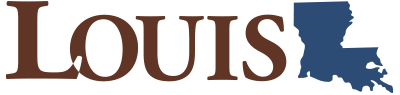Chapter 8: Electronic Written Communication
Veronika Humphries
Chapter Learning Objectives
- Identify characteristics of effective professional emails.
- Plan, write, revise, and edit short documents and messages that are organized, complete, and tailored to specific audiences.
- Select and use common, basic information technology tools to support communication.
- Discuss emerging netiquette standards in social media used for professional purposes.
- Use rapid electronic communication channels such as texting and instant messaging in a professional manner.
Electronic channels of communication, and among them especially emails, are the most used communication tools in a personal as well as in a business setting. Although the current generation of students is already familiar with the use of email, the rules and proper use in a professional setting can create some challenges. The aim of this chapter is to provide a foundation of information on how to use email professionally. The principles of netiquette will also be discussed to demonstrate the rules of proper email use and word choices to consider when composing an email at work. The aim of the sender of any electronic written communication is to demonstrate their polished professional presence regardless of the channel of communication they use.
8.1: Emails
Section 8.1 Learning Objectives
- Plan, write, revise, and edit short documents and messages that are organized, complete, and tailored to specific audiences.
- Identify characteristics of effective professional emails.
Electronic mail, most often referred to as “e-mail” or just “email,” is by volume the most popular written communication channel in the history of human civilization. Since emails are relatively inexpensive and easy to send on desktop and laptop computers, as well as on mobile phones and tablets, a staggering 280 billion emails are sent globally per day (Radicati, 2017)—that is over a hundred trillion per year. Most emails are sent for business purposes because they are such a flexible channel ideal for short, routine information shares, requests, and responses. Emails can also convey important formal messages delivering the content that letters and memos used to handle. Emails can utilize sending a message to one person or as many people as needed. They are equally useful for integrating calendar entries for scheduling meetings and events, sending document attachments, and sending automatic replies.
The advantages of using email include the following: instant delivery, multiple recipients, attachments (files or links), providing a permanent electronic record of communication, use on a variety of electronic devices, and the fact that it is inexpensive. Among the disadvantages are the following: the illusion of privacy (emails can easily be forwarded), not being the richest communication channel in a lengthy conversation thread, the tone of the message might be misunderstood, emails may be sent too hastily or may be sent to the wrong person if an email address is misspelled, that it cannot be undone once sent, the limited attachment size of files, unsolicited emails or spam, and the requirement of some form of wireless connection.
Quantity often means diminished quality. Since so many emails are sent every day and can be composed very quickly, senders often do not pay as much attention to detail as they would to writing a formal letter, for example. This could be a costly mistake and hinder their career. Despite being a shorter form of communication, emails, just as letters or memos, represent the sender’s professional demeanor and should be written without any grammatical errors while using professional vocabulary, especially if sent in a business or employment setting.
First, the sender must ensure that writing an email is even necessary. Calling someone or walking to the office next door to discuss something is a much richer channel of communication with instant feedback. Emails are always a great choice when retaining a written record of what has been said is beneficial. Employers and clients reading your email can be highly judgmental about the quality of your writing. The email indicates your professionalism, attention to detail, education, and even intelligence. The writing quality in a single important email can be the difference between getting hired or promoted, remaining unemployed, or even having your employment terminated.
Emails are also an important tool to gain or retain customers. In an example scenario, you get an email from a customer where they mention that they have been soliciting a company to do a custom job for them. This means they are emailing other companies with the same inquiry. Your competitors offer similar services at similar prices and are similarly reviewed positively online. With everything else being equal, the quality of the email responses may be the deciding factor. Responding to the customer quickly gives you an advantage because you demonstrate that you can get things done promptly. If your email is also well written in a professional style (see §4.5.3 for the 6 Cs) and error-free in every way due to effective editing and proofreading (see Chapter 5), your chances of getting the order from the customer are much higher.
Comparing this with another company’s email that came a few days later with multiple writing errors in it, the customer will likely go with the company that wrote the better email. Even though the quality of communication does not necessarily guarantee the quality of work in the product or service a company provides, customers will assume a connection. Indeed, the quality of communication can certainly say volumes about work ethic and attention to detail. As an agent of your company, everything you do will reflect positively or negatively on your employer. That is why it is so important to safeguard all communication written on behalf of your employer. Next, we will discuss the aspects you must take care of when sending an important email in the order they appear in the email, from top to bottom.
Useful tips:
- Reply within 24 hours, or sooner if company policy requires it.
- Follow conventions for writing a clear subject line; salutation; message opening, body, and closing; closing salutation, and e-signature.
- Utilize netiquette: be as kind as you should be in person; don’t write emails angrily.
- Edit to ensure coverage of the subject indicated in the subject line with no more or less information than the recipient needs to do their job.
- Proofread to ensure correct grammar, punctuation, and spelling because errors compromise your credibility.
- Avoid confusion due to vagueness that requires that the recipient respond by asking for clarification.
8.1.0 Email Parts
- 8.1.1: Email Address
- 8.1.2: Timestamp & Punctuality
- 8.1.3: Subject Line
- 8.1.4: Opening and Salutation
- 8.1.5: Main Parts of the Email
- 8.1.6: Closing
- 8.1.6.1: E-signature
- 8.3: Text Messages and Instant Messaging
- 8.1.7: Attachments
- 8.1.8: Final Revision
8.1.1: Email Address
Just as with physical mail you pick out of your mailbox, the first thing you see when an email arrives in your inbox is who the sender is. The address determines immediately how you feel about that email and the sender who sent it. Your email address will create similar impressions on those you email depending on your relationship with them. It is therefore important that you send it from the correct email address.
If you work for a company, obviously you must use your company email address for company business. Customers expect it. Please consider that from a legal and right-to-privacy perspective, you do not own these emails. If they exist on a company server, company administrators can read any of them if they are investigating a breach of company policy or criminal activity (Federal Trade Commission, U.S. Patriot Act). This means that you must be careful not to write anything in an email that could compromise your employability.
If you are writing on your own behalf for any business or job application purposes, it is vital that you have a professional-looking email address. Using a college or university email is a good bet because it proves that you indeed are attending or attended an institution of higher education when you have made that claim in your application. If your school email address has expired, however, it is worth starting an account that has a straightforward address showing your first and last name. Of course, everybody knows that all of the straightforward firstname.lastname@ addresses have been taken, so there’s nothing wrong with variations that include middle names or initials and small numbers as long as they don’t get too long, such as more than 25 characters.
Most importantly, however, you should retire your teenage joke email address. If you have one of these, you may have scored some points with friends back in high school, but now that you are an adult, it will only do irreparable harm to your employability prospects if you are using it for job applications. Any potential employer or another professional who gets an email from speedball.playa@hotmail.com or crazy.unicorn@yahoo.com is going to delete it without even opening it.
Also, likely you will have multiple email addresses to deal with. Just as your demeanor and language style change in social, family, and professional contexts, you must likewise hold multiple email accounts—one for work, one for school, and one for personal matters. Each of the 3.8 billion email users in the world has an average of 1.7 email accounts (Radicati, 2017). It is likely that you will have more than three throughout your life and retire some of your accounts as you move on from school and various workplaces. If you can manage it, you can set up forwarding so that you can run multiple accounts out of one, except where the company or institutional policy requires that you work entirely within a designated email provider or client.
8.1.2: Timestamp and Punctuality
The question is, how quickly are you expected to respond to emails in a professional setting? The typical business standard is to reply within 24 hours; however, in some situations, the availability of email on smartphones that almost everyone carries in their pockets has reduced that expectation to a few hours. Recent research shows that half of the email responses in business environments in fact come within two hours (Vanderkam, 2016). Some businesses have internal policies that demand even faster responses because business moves fast. If you can get someone’s business sooner than the competition because you reply sooner, then you are going to make every effort to reply right away. Of course, the actual work you do can get in the way of email, but you must prioritize incoming work in order to stay in business.
What if you are unable to reply within the expected number of hours? The courteous course of action is to reply as soon as possible with a brief message stating that you will be turning your attention to this matter as soon as you can. You do not have to go into detail about what is delaying you unless it is relevant to the topic at hand, but courtesy requires that you at least give a timeline for a complete response and adhere to it.
8.1.3: Subject Line
The next most important piece of information you see when scanning your inbox is the email’s subject line. The busy professional who receives dozens of emails each day prioritizes their workload and response efforts based largely on the content of the subject lines appearing in their inbox. Because it acts as a title for the email, the subject line should accurately summarize its topic in 3–7 words.
The minimum or maximum word count range is important because your subject line should not be so vague that it can be misleading, nor so long and detailed that its eight-plus words will be cut off by the inbox layout. Although it must be specific to the email topic, details about specific times and places, for instance, should really be in the message itself rather than in the subject line (see Table 8.1.3 below). Also, avoid using words in your subject line that might make your email look like spam. A subject line such as Hello or That thing we talked about might appear to be a hook to get you to open an email that contains a malware virus. This may prompt the recipient to delete it to be on the safe side, or their email provider may automatically send it to the junk mailbox, which people rarely check. It will be as good as gone, in any case.
Table 8.1.3: Subject Line Length
| Too Short | Just Right | Too Long and Detailed |
|---|---|---|
| Problem | Problem with your product order | Problem with your order for an LG washer and dryer submitted on April 29 at 11:31 p.m. |
| Meeting | Rescheduling Nov. 6 meeting | Rescheduling our 3 p.m. November 6 meeting for 11 a.m. November 8 |
| Parking Permits | Summer parking permit pickup | When to pick up your summer parking permits from security |
Stylistically, notice that appropriately sized subject lines typically abbreviate where they can and avoid articles (the, a, an), capitalization beyond the first word (except for proper nouns; see Table 5.5.1.1), and excessive adjectives.
It is important to have a subject line even if the email is very short or appears to contain unimportant information. The word or words in the subject line will help you retrieve the email if ever needed, and it is simply polite to include one for the recipient to see.
8.1.4: Opening and Salutation
When a reader opens your email, the opening salutation indicates not only who the message is intended for but also its level of formality. As you can see in Table 8.1.4 below, opening with Dear [Full Name] or Greetings, [Full Name]: strikes an appropriately respectful tone when writing to someone for the first time in a professional context. When greeting someone you have emailed before, Hello, [First name]: maintains a semi-formal tone. When you are more casually addressing a familiar colleague, a simple Hi [First name], is just fine.
Notice that the punctuation includes a comma after the greeting word and a colon after the name for formal and semi-formal occasions following Comma Rule 2.1 and Colon Rule 1.2. Informal greetings, however, relax these rules by omitting the comma after the greeting word and replacing the colon with a comma. Don’t play it both ways with two commas; Hi, Jeremy, appears too crowded with them. After exchanging multiple emails, it is customary to leave out the salutation in subsequent emails.
Formality also dictates whether you use the recipient’s first name or full name in your salutation. If you are writing to someone you know well or responding to an email where the sender used their first name at the bottom, they’ve given you a signal of approval to address them by their first name in your response. If you are addressing someone formally for the first time, however, you may want to use an appropriately respectful tone by using their full name. If you are addressing a group, a simple Hello, all: or Hello, team: will be proper.
When selecting and typing recipients for the email, ensure the proper spelling of their email addresses. To avoid any issues by accidentally sending an email when you were not quite ready to do so, it is recommended to fill out the To: section of the email only after the entire message is composed. For lengthier emails, composing the message in a Word document where a spell checker can easily be utilized is suggested. If the email is intended for one primary person but others should read it as well, include their email addresses in the CC (carbon copy) field. Be cautious about overusing this option, as not everyone on the team or in a leading position needs to see every message. They likely receive enough emails a day as is. Be selective about which messages need to be shared with whom. Another option is to Bcc (blind copy) someone, but this feature should be used very carefully. The primary recipient will typically be unaware that the message has been sent to other persons, and should they reply to all when replying to the message, the blind copy recipients will be included as well. Therefore, it is very important to consider who the secondary recipients of your message might be—in other words, to whom your message may be forwarded. When including sensitive information, a personal conversation or a phone call is a better communication channel choice than an email.
Most emails will be direct-approach messages where you get right to the point in the opening sentence immediately below the opening salutation. As we saw in §4.1.1 on message organization, the direct-approach pattern does the reader a favor by not burying the main point under a pile of contextual background. By stating in the opening exactly what you want the recipient to do, you increase your chances of achieving that goal.
Table 8.1.4: Direct- vs. Indirect-approach Email Openings
| Sample Direct Opening | Sample Indirect Opening |
|---|---|
| We have reviewed your application and are pleased to offer you the position of retail sales manager at the East 32nd and 4th Street location of Swansong Clothing. | Thank you very much for your application to the retail sales manager position at the East 32nd and 4th Street location of Swansong Clothing. Though we received a large volume of high-quality applications for this position, we were impressed by your experience and qualifications. |
The indirect approach should mostly be avoided in emails and only sent in extenuating circumstances. It is not a proper communication channel to use email to deliver bad news or address a sensitive topic. Such difficult situations should be dealt with in person or, if the people involved are too far distant, at least by phone (see Table 2.3 and Figure 2.3 on channel selection). Other circumstances in the indirect approach that should be used for emails include the need to use persuasive techniques, evidence of a conversation in writing, or having to contact a large number of individuals and convey negative news to them. Lastly, if there are no other means of contacting the recipient, email might be the only choice. In such cases, the indirect approach means that the opening should use buffer strategies to ease the recipient into the bad news or set the proper context for discussing the sensitive topic (see §4.1.2 for more on the indirect approach).
Otherwise, your email must pass the first-screen test, which stipulates that everything the recipient needs to see should be visible in the opening without forcing them to scroll further down for it. Before pressing the Send button, consider whether your message passes the first-screen test. If not, and if you have no good reason to take the indirect approach, then re-organize your email message by moving (copying, cutting, and pasting, or Ctrl + C, Ctrl + X, Ctrl + V) its main point up to make it the opening of your message.
8.1.5: Main Parts of the Email
Emails long enough to divide into paragraphs follow the three-part message organization (outlined in §4.1) where the message body supports the opening main point with explanatory details such as background information justifying an information request. Brevity is so important in emails. Keeping the message body concise, with no more information than the recipient needs to do their job, is extremely important to the message’s success. If several paragraphs are needed to convey the message, consider writing it in a separate document and attaching it to the email.
Also, keep email messages brief by discussing only one topic per email. If you have a second topic you must cover with the same recipient(s), sending a separate email about it can potentially save you time if you need to retrieve that topic content later. If the subject line does not describe the topic you’re looking for because it was a second or third topic you added after the one summarized in the subject line, finding that hidden message content will probably involve opening several emails. A subject line must perfectly summarize all of an email’s contents to be useful for archiving and retrieval, so one topic per email will ensure both brevity and archive retrieval efficiency.
8.1.6: Closing
An email closing usually includes requests for action and necessary information to complete such action, including important deadlines. If your email message requests that its nine recipients each fill out a linked survey to determine a good meeting time, for instance, you would end by saying, Please fill out the survey by 4 p.m. Friday, May 18. If the message does not call for action details, some closing thought (e.g., I’m happy to help. Please drop me a line if you have any questions.) ends it without giving the impression of being rudely abrupt. Goodwill statements, such as Thanks again for your feedback on our customer service, are necessary, especially in emails involving gratitude.
A courteous closing to an email involves a combination of a pleasant closing word or phrase and at least your first name (in more formal messages a full name may be more appropriate). As with the opening salutation, a proper closing salutation depends on the nature of the message and how formal or informal should it be.
Table 8.1.6: Closing Salutation Examples
| Formal | Semiformal | Informal |
|---|---|---|
| Best wishes, | Best, | All good things, |
| Kind regards, | Get better soon, | Be well, |
| Much appreciated, | Good luck, | Bye for now, |
| Sincerely, | Take care, | Cheers, |
| Warm regards, | Many thanks, | Ciao, |
Your first email to someone in a professional context should end with a more formal closing salutation. Later emails to the same person can use the appropriate semi-formal closing salutation for the occasion. If you’re on friendly, familiar terms with the person but still want to include email formalities, an informal closing salutation can bring a smile to their face. Notice in Table 8.1.8 that you capitalize only the first word in the closing salutation and add a comma at the end. The best approach is to rather be more formal than required than being informal when the recipient expects more formality when communicating with you. Especially if the professional relationship is between a manager and employee, for example, the manager should dictate when or if the level of formality should change.
Including your first name after the closing salutation ends in a friendly way, as if to say, “Let’s be on a first-name basis.” If you were not already, indicate to your recipient to address you by your first name in their reply. In your physical absence, your name at the end is also a stamp of authorship. Omitting it gives the impression of being abrupt and too busy or important to stop for even a second of formal niceties.
8.1.6.1: E-signature
Not to be confused with an electronic version of your handwritten signature, the e-signature (short for email signature) that automatically appears at the very bottom of your email is like the business card you would hand to someone when networking. Every professional should have one. Like a business card, the e-signature includes all relevant contact information. At the very least, the e-signature should include the details given in Table 8.1.6.1 below.
Table 8.1.6.1: E-signature Parts
| E-signature Parts | Examples |
|---|---|
| Full Name, Professional Role Company Name Company Address Phone Number(s) Company website, Email address |
Jessica Day, Graphic Designer UXB Designs 492 Atwater Street Las Cruces, NM 88001 575-555-2297 (c) uxb.com | jessica.day@uxb.com |
| Full Name, Credentials Professional Role Company Name Company Address Phone Number(s) Company website, Email address |
Winston Schmidt, MBA Senior Marketing Consultant Tectonic Global Solutions Inc. 7819 Cambie Street, Hoover, AL 35022 205.555.2388 (w) | 205.555.9375 (c) tectonicglobal.com | m.bennington@tgs.com |
Depending on the individual’s situation, variations on the e-signature include putting your educational credentials after your name (e.g., MBA) on the same line and professional role on the second line, especially if it is a long one, and the company address on one line or two. Also, those working for a company usually include the company logo to the left of their e-signature. Other professionals add links to their social media profiles such as LinkedIn and the company’s Facebook and Twitter pages. For some ideas on what your e-signature could look like, simply image-search “email e-signature” in your internet browser’s search engine.
If you haven’t already, set up your e-signature in your email provider’s settings or options page. In Outlook, click on Settings, then Compose and reply, and create or edit your email signature in the space provided. Make sure that all information is correct without any typos or spelling errors. You don’t want someone to point out that you’ve spelled your professional role incorrectly after months of it appearing in hundreds of emails.
8.1.7: Attachments
Emails are a very useful channel choice when sending documents quickly, with certain limitations as to the size and type of files. The rules below should be followed when sending attachments in emails:
- Always announce an attachment in an email message with a very brief description of its contents. For instance, Please find attached the minutes from today’s departmental meeting might be all you write between the opening and closing salutations.
- Never leave a message blank when attaching a document in an email to someone else. Your message should at least be like the one given above. Of course, including a message is up to you if you’re sending yourself an attachment as an alternative to using a dedicated cloud storage service like Google Drive or Microsoft OneDrive. Even if it’s just for yourself, however, at least including a subject line identifying the nature of the attachment will make locating the file easier months or even years later.
- Ensure that your attachment size, if it contains several megabytes (MB), is still less than your email provider’s maximum allowable limit for sending and receiving. Gmail and Yahoo, for instance, allow attachments up to 25MB, whereas Outlook/Hotmail allows only 10MB attachments. Files with gigabytes (GB) of attachments can still be shared by using email, but access must be granted to the cloud storage services where the attachment is stored. Such services are provided by Google Drive, Microsoft OneDrive, Dropbox, and many others that have varying limits from 5GB for no cost to 10TB for paid storage (Khanna, 2017).
- Always check to ensure that you’ve actually attached a document as part of your editing process. It shows that you lack attention to detail if your recipient responds to remind you to attach the document. If you’ve mentioned an attachment in your message but haven’t yet actually attached it, some of the more sophisticated email providers will remind you to do this as soon as you press the Send button. If you get into the habit of relying on this feature in one of your email providers (e.g., your personal Gmail account) but are on your own in others (e.g., your work or school email provider), a false sense of security can become a disadvantage to you at some point.
8.1.8: Final Revisions
Even if your email message is short and appears to be routine, always proofread it carefully before sending it. Nothing will damage your professional credibility more than a poorly written email with grammatical errors.
Before pressing the Send button, follow through on the entire writing process described throughout this textbook’s Unit I, especially the Editing stage with its evaluation, revision, and proofreading sub-stages explored in Chapter 5. Put yourself in your reader’s position and assess whether you’ve achieved the purpose of your email. Evaluate whether you have used the appropriate tone and formality. If you’re aware that your tone is too angry, for instance, cool down by focusing on other matters for a while. When you come back to your email draft the next day, you will usually find that you don’t feel as strongly about what you wrote the day before. Review the advice about netiquette in §8.2, then replace the angry words with more carefully chosen expressions to craft a more mature response before pressing the Send button. You’ll feel much better about this in the end than receiving the threat-heavy response your angry email would have prompted had you gone through with sending it.
After revising generally, always proofread an email. In any professional situation, but especially in important ones related to gaining and keeping employment, any typo or error related to spelling, grammar, or punctuation can cost you dearly. A poorly written email is insulting because it effectively says to the recipient: “You weren’t important enough for me to take the time to ensure that this email was properly written.” Worse, poor writing can cause miscommunication if it places the burden of interpretation on the reader to figure out what the writer meant to say if that’s not clear. If the recipient acts on misinterpretations, and others base their actions on that action, you can soon find that even small errors can have damaging ripple effects that infuriate everyone involved.
Table 8.1.8: Editing a Poorly Written Information Request Email
| Poorly Written Email Example | Improved Email Draft |
|---|---|
| hey, think you made a mistake marking my last assinement i did what is supposed to do if its cuz i didnt get it in by the 5th its cuz i had a bad breakup it was so bad i had to see a councilor thats why i havnt bin around hope you understand. should of said that earlier maybe. oh and whens the next thing due. let me know as soon as u get this ok thanks bye | Hello, Professor Morgan:
Could you please clarify why I failed the previous assignment? I believe I followed the instructions but may have been confused about the due date while dealing with some personal issues. If so, I apologize for my late submission and understand if that’s the reason for the fail. I just wanted to confirm that that’s the reason and whether there’s anything I can do to make up for it. I assure you it won’t happen again, and I’ll pay closer attention to the syllabus deadlines from now on. Much appreciated, Taylor |
The poorly written draft has the look of a hastily and angrily written text. An email to a supervisor, however, calls for a much more formal, tactful, courteous, and apologetic approach. The undifferentiated wall of text that omits or botches standard email parts such as opening and closing salutations is the first sign of trouble. The lack of capitalization, poor spelling (e.g., councilor instead of counselor), run-on sentences, and lack of other punctuation such as apostrophes for contractions, as well as the inappropriate personal detail, all suggest that the writer doesn’t take their studies seriously enough to deserve any favors. Besides tacking on a question at the end, one that could be easily answered by reading the syllabus, the writer is ultimately unclear about what they want; if it’s an explanation for why they failed, then they must be upfront about that. The rudeness of the closing is more likely to enrage the recipient than get them to deliver the requested information.
The improved version stands a much better chance of a sympathetic response. It corrects the problems of the first draft starting with properly framing the message with expected formal email parts. It benefits from a more courteous tone in a message that frontloads a clear and polite request for information in the opening. The supporting detail in the message body and apologetic closing suggests that the student, despite their faults, is well aware of how to communicate like a professional to achieve a particular goal.
After running such a quality-assurance check on your email, your final step before sending it should involve protecting yourself against losing it to a technical glitch. Get in the habit of copying your email message text (Ctrl + A, Ctrl + C) just before hitting the Send button, then checking your Sent folder immediately to confirm that the email was sent properly. If your message vanished due to a malfunction, as can happen occasionally, immediately open a blank MS Word or Notepad document and paste the text there (Ctrl + V) to save it. That way, you don’t have to waste five minutes rewriting the entire message after you solve the connectivity issues or whatever else caused the glitch.
For similar views on email best practices, see Guffey, Loewy, and Almonte (2016, pp. 90–97), which furnished some of the information given above.
Key Takeaway
Follow standard conventions for writing each part of a professional or academic email, making strategic choices about the content and level of formality appropriate for the audience and occasion.
Exercises
- Take one of the worst emails you’ve ever seen. It could be from a friend, colleague, family member, professional, or other.
- Copy and paste it into a blank document, but change the name of its author and don’t include their real email address (protect their confidentiality).
- Use MS Word’s Track Changes comment feature to identify as many organizational errors as you can.
- Again using Track Changes, correct all of the stylistic and writing errors.
- Let’s say you just graduated from your program and have been putting your name out there, applying to job postings, networking, and letting friends and colleagues know that you’re on the job market. You get an out-of-the-blue email from someone named Dr. Emily Conway, the friend of a friend, who needs someone to put together some marketing brochures for her start-up medical clinic in time for a conference in a week. It’s not entirely what you’ve been training to do, but you’ve done something like it for a course assignment once, and you need rent money, so you decide to accept the offer. Dr. Conway’s email asks you five questions in the message body:
- Our mutual friend mentioned you just graduated from college. What program? How’d you do?
- Can you send a sample of your marketing work?
- How much would you charge for designing a double-sided 8½×11" tri-fold brochure?
- When you’ve completed your design, would you be okay with sending me the ready-to-print PDF and original Adobe Illustrator file?
- If I already have all the text and pictures, how soon can you do this? Can you handle the printing as well?
- Dr. Conway closes her email asking if you’d like to meet to discuss the opportunity in more detail and signs off as Emily. Draft a formal response email that abides by the conventions of a formal email.
References
Guffey, M., Loewy, D., & Almonte, R. (2016). Essentials of Business Communication (8th Can. ed.). Toronto, Nelson.
Khanna, K. (2017, March 25). Attachment size limits for Outlook, Gmail, Yahoo, Hotmail, Facebook and WhatsApp. The Windows Club. Retrieved from http://www.thewindowsclub.com/attachment-size-limits-outlook-gmail-yahoo
Klockars-Clauser, S. (2010, March 26). Flaming computer – “don’t panic". Wikimedia Commons. Retrieved from https://commons.wikimedia.org/wiki/File:Flaming_computer_-_%22don%27t_panic%22_(4549185468).jpg
Neel, A. (2017, March 7). Follow your passion. Unsplash. Retrieved from https://unsplash.com/photos/QLqNalPe0RA
Office of the Privacy Commissioner of Canada. (2010, July 21). Collection and use of employee’s email deemed acceptable for purposes of investigating breach of agreement. Retrieved from https://www.priv.gc.ca/en/opc-actions-and-decisions/investigations/investigations-into-businesses/2009/pipeda-2009-019/
The Radicati Group. (2017, January). Email statistics report, 2017–2021. Palo Alto, CA: The Radicati Group, Inc. Retrieved from https://www.radicati.com/wp/wp-content/uploads/2017/01/Email-Statistics-Report-2017-2021-Executive-Summary.pdf
Rawpixel. (2018, March 28). Person using MacBook Pro on brown wooden desk. Retrieved from https://www.pexels.com/photo/person-using-macbook-pro-on-brown-wooden-desk-1061588/
Tumisu. (2017, December 14). Contact us contact email phone mail inbox. Retrieved from https://pixabay.com/en/contact-us-contact-email-phone-2993000/
Vanderkam, L. (2016, March 29). What is an appropriate response time to email? Fast Company. Retrieved from https://www.fastcompany.com/3058066/what-is-an-appropriate-response-time-to-email
8.2: Netiquette and Social Media
Section 8.2 Learning Objectives
- Plan, write, revise, and edit short documents and messages that are organized, complete, and tailored to specific audiences.
- Select and use common, basic information technology tools to support communication.
- Discuss emerging netiquette standards in social media used for professional purposes.
We create and curate personal profiles, post content and comments, and interact via social media as a normal part of both our personal and professional lives. How we conduct ourselves on the open internet can leave a lasting impression, one not so easily undone if it’s regrettable. The hilarious but compromising selfie you posted on Instagram five years ago is still there for your potential employer to find, judging for what it says about your professionalism and speculating about what customers might think if they saw it too. That sarcastic but not-so-PC reply to a public post on Facebook or Twitter in a heated moment a decade ago can come back to haunt you. We’re all learning as we go in this new media environment, but any mistakes we make along the way, no matter how much we’ve matured since, are still there for all to see and can have lasting impacts on our careers. Many candidates for political office have been taken down by their past social media posts and the agents tasked with digging them up (Harris, 2015), and you can be sure that untold numbers of job applicants have met with a similar fate. Some guidance about what can be done about those mistakes, as well as how to conduct yourself properly moving forward, can help improve your employability (adapted from Business Communication for Success, 2015, 9.1).
- 8.2.1: Shea’s Netiquette
- 8.2.2: Legal Considerations
- 8.2.3: Using Social Media Professionally
- 8.2.4: The Dark Side of Technology
8.2.1: Shea’s Netiquette
Virginia Shea’s Rules of Netiquette
- Remember the human on the other side of the electronic communication.
- Adhere to the same standards of behavior online that you follow in real life.
- Know where you are in cyberspace.
- Respect other people’s time and bandwidth.
- Make yourself look good online.
- Share expert knowledge.
- Keep flame wars under control.
- Respect other people’s privacy.
- Don’t abuse your power.
- Be forgiving of other people’s mistakes. (Shea, 1994)
Her rules speak for themselves and remind us that the golden rule (treat others as you would like to be treated) is relevant wherever there is human interaction (Business Communication for Success, 2015, 9.1).
8.2.2: Legal Considerations
Your writing in a business context means that you represent yourself and your company. What you write and how you write it can be part of your company’s success but can also expose it to unintended consequences and legal responsibility. When you write, keep in mind that your words dispersed electronically have become a part of a permanent online repository and can be retrieved at any time. They can become an issue if they exaggerate, state false claims, or defame a person or legal entity such as a competing company. Another issue is plagiarism, using someone else’s writing without giving credit to the source. Whether the “cribbed” material is taken from a printed book, a website, or a blog, plagiarism is a violation of copyright law and may also violate your company policies. Industry standards often have legal aspects that must be respected and cannot be ignored. Always check with a supervisor or legal counsel at your company if unsure about the legal consequences of your written communication.
The rapid pace of technology means that the law cannot always stay current with the realities of business communication. Computers had been in use for a couple of decades before the Copyright Act of 1976 was amended by adding the Consolidated Appropriations Act of 2021 that added section 2319C to Title 18, United States Code, regarding criminal penalties for copyright infringement, and a new chapter 15 to Title 17, the Copyright Alternative in Small-Claims Enforcement (CASE) Act of 2020.
For example, suppose your supervisor asks you to use your Facebook page or Twitter account to give an occasional “plug” to your company’s products. Are you obligated to comply? If you later change jobs, who owns your posts or tweets—are they yours, or does your now-former-employer have a right to them? What about your network of “friends”? Can your employer use their contact information to send marketing messages? These and many other questions remain to be answered as technology, industry practices, and legislation evolve (Tahmincioglu, 2009).
Our product is better than X company’s product. Their product is dangerous and you would be a wise customer to choose us for your product solutions.
What’s wrong with the two sentences above? They may land you and your company in court. You made a generalized claim of one product being better than another, and you stated it as if it were a fact. The next sentence claims that your competitor’s product is dangerous. Even if this is true, your ability to prove your claim beyond a reasonable doubt may be limited. Your claim is stated as fact again, and from the other company’s perspective, your sentences may be considered libel or defamation.
Libel is the written form of defamation or a false statement that can damage a reputation. If a false statement of fact that concerns and harms the person defamed are published—including publication in a digital or online environment—the author of that statement may be sued for libel. If the person defamed is a public figure, they must prove malice or the intention to do harm, but if the victim is a private person, libel applies even if the offense cannot be proven to be malicious. Based on the First Amendment to the U.S. Constitution, you have the right to express your opinion, but the words you use and how you use them, including the context, are relevant to their interpretation as opinion versus fact. Always be careful to qualify what you write and to do no harm (Business Communication for Success, 2015, 4.5).
Bear in mind that, concerning email security, no matter whom you select as the primary or secondary (CC’d) recipients of your email, always assume that it may be forwarded on to other people, including those you might not want to see it. Just because you’ve selected recipients doesn’t necessarily make your email a private channel. You have no control over whether the recipients forward it on to others, what the server administrators do with it (legally or not), or if your account or the server is hacked. If your email contains any legally sensitive content, it can even be retrieved from the server storing it with a warrant from law enforcement. A good rule of thumb is to never send an email that you would be embarrassed by if it were read by your boss, your family, or a jury. No technical barriers prevent it from falling into their hands.
8.2.3: Using Social Media Professionally
When asked, students readily share their daily participation in writing Amazon reviews and posting to social media sites, such as Instagram, TikTok, Snapchat, Facebook, or Twitter. With the widespread use of smartphones, the frequency of use of social media skyrocketed. Such widespread use of social media certainly got the attention of businesses because there is a high potential for profits in marketing products on these venues. Using social media for business requires a lot more attention to detail and opens a door to a greater potential of legal liability.
First, recognize that every modern business or organization should have a social media presence on the sites they expect their customer base to frequent, especially popular sites such as Twitter, Facebook, and Instagram. Messaging here must be consistent across the platforms when alerting the customer base of important information such as special events, deals, and other news.
Next, follow expert advice on how to properly take advantage of social media in detail to promote your operation and reach people. Large companies will dedicate personnel to running their social media presence, but small businesses can do much of it themselves if they follow some decent online advice, such as the following pages:
- The Do’s and Don’ts of How to Use Facebook for Business [Infographic] (Mineo, 2017)
- The Ultimate Guide to Twitter for Small Business in 2017 (Jackson, 2016)
- How to Use Instagram for Business: A Complete Guide for Marketers (Dawley, 2018)
Enterprise social networking has its downside as well. Unhappy customers can voice their concerns for the entire world to see. Businesses must therefore have a plan for damage control of their reputation, whether customer comments are truthful or not. With the advent of the COVID pandemic, platforms similar to social media sites can be placed on a company’s intranet website, providing consistent updates to the information and connecting employees who may be working from home.
Always consider how the sites you access and what you post represent you and your employer, even if you think others don’t know where you work or who you are. As an agent of your corporation, everything you do or say can and will reflect on your employer, even if you are engaging in such activities in your free time or using your privately owned device. Internet service providers (ISPs) are required by law to archive information concerning the use and traffic of information that can become available under subpoena. Any move you make leaves digital footprints, so you will have to answer for any misstep that brings shame upon you or your company (Business Communication for Success, 2015, 19.4).
From a company’s perspective, it is advisable to have a plan on how to mitigate any possible damage caused by inappropriate social media usage by employees or negative comments from customers. You should have a clear plan as to what steps you will need to take. You can incorporate these response scenarios into the company’s risk management plan. Similarly, your customer representatives should have a flowchart available outlining how to respond to negative customer feedback. It is always better to have a clear company policy available to employees so that they know what is expected of them in such situations.
8.2.4: The Dark Side of Technology
The internet in general and social media sites in particular can be a wonderful business tool but they can create potential problems as well. Businesses must be mindful of the possibility of a data breach, hackers, or phishing attacks and must safeguard sensitive client information. With artificial intelligence, holograms, facial recognition, and the metaverse on the horizon, businesses and customers alike will have to face novel challenges to their data privacy and security online. Information gathered from online sources may not always be reliable, which is why students and employees alike should always check the source of information before presenting it as a fact. On the other hand, employers should be aware that images and videos can be easily altered and not to create a negative image of a potential or current employee too hastily before verifying the details.
Key Takeaway
Whether in the public or private corners of the internet, conduct yourself online in a manner that is always conducive to your professional success, following established netiquette principles, as well as using social media effectively and responsibly.
Exercises
- Recount how you have experienced a breach of netiquette such as online bullying. Were you a perpetrator, enabler, victim, or combination? What did you learn from it?
- Identify and explain three ways that you can professionalize your online presence using social media.
References
Dawley, S. (2018, January 30). How to use Instagram for business: A complete guide for marketers. Retrieved from https://blog.hootsuite.com/how-to-use-instagram-for-business/
Harris, K. (2015, September 17). How political operatives dig up dirt to take down candidates. CBC News. Retrieved from http://www.cbc.ca/news/politics/canada-election-2015-vetting-candidates-media-1.3229594
Jackson, D. (2016, December 20). The ultimate guide to Twitter for small business in 2017. Retrieved from https://sproutsocial.com/insights/twitter-for-small-business/
Mineo, G. (2017, September 19). The do’s and don’ts of how to use Facebook for business [Infographic]. Retrieved from https://blog.hubspot.com/marketing/dos-donts-facebook-business-infographic
Tahmincioglu, E. (2009, October 11). Your boss wants you on Twitter: Companies recognizing value of having workers promote products. MSNBC Careers. Retrieved from http://www.msnbc.msn.com/id/33090717/ns/busi
8.3: Text Messages and Instant Messages
Section 8.3 Learning Objectives
- Plan, write, revise, and edit short documents and messages that are organized, complete, and tailored to specific audiences.
- Select and use common, basic information technology tools to support communication.
- Discuss emerging netiquette standards in social media used for professional purposes.
- Use rapid electronic communication channels such as texting and instant messaging in a professional manner.
On any digital device you use, written communication in the form of Short Message Service (SMS), or texting, has been a convenient and popular way to connect since the 1990s. Instant messaging (IMing) apps such as Snapchat, WhatsApp, and Facebook Messenger have increased the options people have to send and respond to brief written messages in real time when talking on the phone would otherwise be inconvenient. In business, texting and IMing are especially advantageous for discussing details precisely in writing so that they can be referred to later. Texting and IMing are not useful for long or complicated messages but are great for connecting while on the go. However, consider your audience and company by choosing words, terms, or abbreviations that will deliver your message most effectively using these communication tools.
Tips for Effective Business Texting:
- Know your recipient; “? % dsct” may be an understandable way to ask a close associate what the proper discount is to offer a certain customer, but if you are texting or IMing your boss, it might be wiser to write, “What % discount does Murray get on $1K order?”
- Anticipate unintentional misinterpretation. Texting often uses symbols and codes to represent thoughts, ideas, and emotions. Given the complexity of communication, and the useful but limited tool of texting, be aware of its limitation and prevent misinterpretation of brief messages.
- Contacting someone too frequently can border on harassment. Texting is a tool. Use it when appropriate, but don’t abuse it.
- Unplug yourself once in a while. Do you feel constantly connected? Do you feel lost or “out of it” if you don’t have your cell phone and cannot connect to people, even for fifteen minutes? Sometimes being unavailable for a time can be healthy—everything in moderation, including texting.
- Don’t text and drive. Research shows that the likelihood of an accident increases dramatically if the driver is texting behind the wheel (Houston Chronicle, 2009). Being in an accident while conducting company business would reflect poorly on your judgment as well as on your employer (Business Communication for Success, 2015, 9.1).
8.3.1: Enterprise Messaging
In this section, we will discuss a few enterprise messaging systems that are commonly used in business. First, Microsoft’s 365 Business Basic enables participants to chat, call, and conduct virtual meetings with up to 300 attendees. It also includes web and mobile versions of the Microsoft Office application, 1 TB of cloud storage, business-class email, and increased web support.
Google’s Workspace (formerly called G Suite), for a monthly fee, provides access to Gmail email accounts to the entire company in the form of name@company.com. With the included Admin feature, administrators can manage user accounts and obtain more storage on Google Drive. It also includes a chat space and virtual meeting rooms to conduct video meetings for individuals or teams.
Another platform, Slack, also used for Customer Relationship Management, has been acquired by Salesforce. This merger created a new product, Slack-first Customer 360, which is a virtual space to connect employees with customers and incorporates applications that they use every day (“Salesforce Completes Acquisition of Slack,” 2021).
Key Takeaway
Professionalize your use of rapid electronic communication such as texting and instant messaging so that you can assume a competitive advantage throughout your careers.
Exercises
- Write out your answers to the following questions:
- How old were you when you got your first mobile phone?
- When did you send your first text?
- How many texts do you send per day, on average, now?
- How many times do you speak on the phone with the same device, on average, throughout your day? If you call (or receive calls) far less than text, why do you think that is?
- Is the first thing you look at when you wake up in the morning your smartphone notifications, and are they the last thing you look at before you go to sleep at night? If so, why? If not, why do you think it is for so many people?
- Do you think it’s fair to say that your smartphone use can be characterized as an addiction? If so, how is it impeding you from living a more healthy and fulfilling life? Is there anything you are prepared to do about it? If not, do you see it as a problem for people around you? Do you challenge them on it? Do you find it a challenge to discipline yourself to prevent it from being an addiction in your case?
- Identify three ways that you must change your texting and IM behavior in professional—rather than purely social—contexts.
References
Slack website (2021, July 1). Salesforce Completes Acquisition of Slack. Retrieved from https://slack.com/blog/news/salesforce-completes-acquisition-of-slack
Hootsuite website (2023, January 5). How To Use Instagram for Business in 2024: 6 Pro Tips. Retrieved from https://blog.hootsuite.com/how-to-use-instagram-for-business/