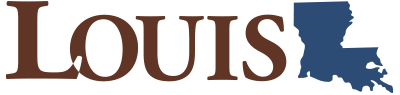9.3 Basic Guidelines for Research in Academic Databases
Emilie Zickel and Johannah White
The vast majority of your professors will expect you to use academic research databases for research papers in college. Getting used to doing research in an academic database can be challenging, especially if you have only used Google for research. Becoming fluent in using academic databases takes practice but will prove invaluable for any topic you research and write about.
We have all been spoiled by Google, which has been designed to provide us what we want before we have even fully articulated (or sometimes even know) what we want. Academic databases do not have the same sort of funding as Google, which profits by algorithms that deliver desired information (and advertising) in nanoseconds. But what our academic databases lack in immediate gratification, they deliver in peer-reviewed high-caliber content.
The search strategies offered in the videos below offer basic but important information about using research databases effectively. While the content on the rest of this page applies most specifically to Academic Search Complete (the company that makes the database is called EBSCO), the tips are relevant to any research database. If you really want to learn how to master database searching, the best advice is to make an appointment with a librarian. They can offer you specialized training.
How Can You Use an Academic Research Database Effectively?
- Avoid typing your whole research question into the search field. Databases don’t use language the same way Google does. Use only keywords—short terms that describe the information you are looking for. Use one box per keyword/keyword combination, e.g., “graffiti” or “20th century American art.”
- Use several keywords at once, and be willing to change each word for a synonym if you hit a dead end with one set of words. Synonyms are important. Databases interpret your searches literally. They cannot interpret your search terms and make associations between them.
- Use “AND” to retrieve more results or “OR” to limit your results. You will see these “operators” in dropdown menus between your search term boxes.
- Use the database’s own Subject Terms to help you to refine your searches within that database. These subject terms help you discover more specific search results. They function like tagging a person in Facebook. Use the correct subject term in your search and you will find ALL results with that term in the database.
The video below explains what doing all of those things means in a practical sense.
“Tracking Down Articles” by Research Therapists
What Is Academic Search Complete?
Academic Search Complete is one of the more user-friendly databases for conducting college research. It is a great “starter” database because it provides an array of both popular and scholarly information on a very wide range of topics, and chances are that you will find something useful for your project there. In Academic Search Complete, you can find articles from some of the more well-known newspapers and magazines as well as news videos from the Associated Press. You will also find scholarly articles from a wide variety of academic disciplines, such as biology, psychology, education, sociology, political science, business, and literature, among others.
When you realize how many filters, called “facets,” you can apply to your search query so that you limit your search results to your desired types of information, it is easy to see how valuable this database (or database researching in general) can be. Google is great at delivering large quantities of information, but academic databases are excellent at delivering high-quality information given their specific facets—separating peer-reviewed information from popular, filtering your results to see all results from one valuable author/source, or separating journal articles or books out from the mass of results. This can save you time and improve your focus on your desired materials.
The video below offers a quick overview of how you can use Academic Search Complete to
- Limit your search results to only get peer reviewed (scholarly) articles
- Limit your search results to get articles that are accessible via download (“full-text”)
- Refine your searches so that you get the information more relevant to your research project
- Refine your search to specific dates so that only articles from a certain time period are found
- Access articles that you find
- Locate article abstracts
- Find subject terms and understand how they can be useful to your research strategy
“Academic Search Complete Database in 3 Minutes” by Seminole State Library
A Note about Google Scholar vs. Academic Search Complete
Many students report using and liking Google Scholar. If Google Scholar works for you—and it certainly can work well—then by all means continue to use it along with Academic Search Complete. What may happen, however, is that while you can find article titles via Google Scholar searches, you may not get access to the full article because you do not have a paid subscription to the journal in which the article is published.
Academic Search Complete, and the many, many other academic research databases that can be accessed from your university library’s databases page, will give you access to most articles. If you find a title via Google Scholar that you cannot access, try to find it in Academic Search Complete or, if available, use your library’s citation finder feature (often on the library homepage).
Do not ever pay for an academic article when you can get access to it through your university library. If the library does not have access to the article as full-text in their databases, you can request it via your library’s Interlibrary Loan service. It is free to students but may take a few days to receive it. Starting your research process earlier rather than later gives you the most choice in the materials you use in your assignment.