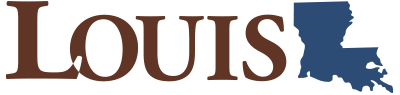Appendix A: Checklist for Accessibility
This title has been reviewed to meet these accessibility practices:
Organizing Content
- Content is organized under headings and subheadings.
- Headings and subheadings are used sequentially (e.g., Heading 1, Heading 2).
Images
- Images that convey information include alternative text (alt text) descriptions of the image’s content or function.
- Graphs, charts, and maps also include contextual or supporting details in the text surrounding the image.
- Images do not rely on color to convey information.
- Images that are purely decorative do not have alt text descriptions. (Descriptive text is unnecessary if the image doesn’t convey contextual content information.)
Links
- The link text describes the destination of the link and does not use generic text such as “click here” or “read more.”
- If a link will open or download a file (like a PDF or Excel file), a textual reference is included in the link information (e.g., [PDF]).
- Links do not open in new windows or tabs.
- If a link must open in a new window or tab, a textual reference is included in the link information (e.g., [NewTab]).
- For citations and references, the title of the resource is hyperlinked, and the full URL is not hyperlinked.
Tables
- Tables are used to structure information and not for layout.
- Tables include row and column headers.
- Row and column headers have the correct scope assigned.
- Tables include a caption.
- Tables avoid merged or split cells.
- Tables have adequate cell padding.
Multimedia
- All audio content includes a transcript. The transcript includes all speech content and relevant descriptions of non-speech audio and speaker names/headings where necessary.
- Videos have captions of all speech content and relevant non-speech content that has been edited by a human for accuracy.
- All videos with contextual visuals (graphs, charts, etc.) are described audibly in the video.
Formulas
- Equations written in plain text use proper symbols (i.e., −, ×, ÷).[1]
- For complex equations, one of the following is true:
- They were written using LaTeX and are rendered with MathJax (Pressbooks).
- They were written using Microsoft Word’s equation editor.
- They are presented as images with alternative text descriptions.
- Written equations are properly interpreted by text-to-speech tools.[2]
Font Size
- Font size is 12 point or higher for body text in Word and PDF documents.
- Font size is 9 point for footnotes or endnotes in Word and PDF documents.
- Font size can be enlarged by 200 percent in webbook or ebook formats without needing to scroll side to side.
Learn more about Pressbooks’ commitment to Accessibility.
“Checklist for Accessibility” by BCcampus is licensed under CC BY 4.0.
- For example, a hyphen (-) may look like a minus sign (−), but it will not be read out correctly by text-to-speech tools. ↵
- Written equations should prioritize semantic markup over visual markup so text-to-speech tools will read out an equation in a way that makes sense to auditory learners. This applies to both equations written in LaTeX and equations written in Microsoft Word’s equation editor. ↵